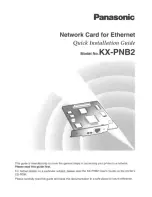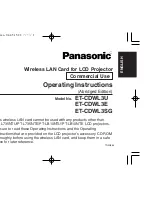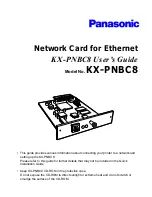Installation & Operation Manual TCC70XS
Page 102
4.3.17
“ANC Generate“: Ancillary Data Generator Functions
TCC70XS includes an ancillary data generator. This functionality is used to generate ATC
(Ancillary Time Code) according to SMPTE
–
12M
–
2. ATC can be of type ATC_LTC and
ATC_VITC.
ANC Generate
via Browser
ANC Generate
via USB
Ancillary data packets may be inserted within the blanking intervals of a digital video signal:
HANC = horizontal ancillary space; VANC = vertical ancillary space.
Please be aware that the available ancillary space depends on the video format.
ATC: LTC/VITC
Off
Use this set
–
up to disable the corresponding ATC generator.
On (Standard)
Use this set
–
up to insert the corresponding ATC in recommended lines.
*1
VANC
Use this set
–
up to insert the corresponding ATC in a line of VANC space.
Select this line at “Line”. This set–
up includes a line correction for HD
interlaced video formats.
*1
VANC w/o even field correction
Use this set
–
up to insert the corresponding ATC in a line
of VANC space. Select this line at “Line”. There will be no line correction for
HD interlaced video formats in this case.
*1
HANC
Use this set
–
up to insert the corresponding ATC in a line of HANC space.
Select this line at “Line”. This set–
up includes a line correction for HD
interlaced video formats.
*1
HANC w/o even field correction
Use this set
–
up to insert the corresponding ATC in a line
of HANC space. Selected the line at “Line”. There will be no line correction
for HD interlaced video formats in this case.
*1
TC Bypass
Check it for an automatic ATC bypass: The corresponding ATC will be
generated only if this ATC is not present in the incoming video. If this ATC is
already present, no new ATC will be inserted. This feature requires enabling
the corresponding ATC reader as well. Please notice
*2
and
*3
.
All Fields
In any case, ATC_LTC will be inserted in the first field of the video. Checking
“All Fields”, the ATC_LTC data packet will be repeated in the second field.
*1