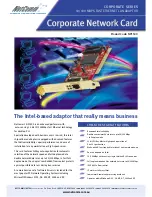Installation & Operation Manual TCC70XS
Page 64
4.1.6
The JAM SYNC Method of Operation
The
JAM SYNC
method of operation
transfers time code of the “general reader” to the time
code generator. Examples of application are all the different time code converter functions, as
there are LTC
–
to
–
LTC converter, LTC
–
to
–
ATC converter, ATC
–
to
–
LTC converter etc.
READ
Jam
Sync
Time Code
Generator
This method of operating can be switched on utilizing a function key or GPIO assigned with
the
Operating Mode Jam Sync
function or clicking button
JAM SYNC
at the
Generate
page
of the configuration tool.
Overview of the basic features:
Which data should be
transferred to the time
code generator?
Selectable:
–
time addresses only,
–
user data only,
–
time and user data,
–
transfer time to user data (cross jam sync),
–
transfer user data to time addresses.
What should the time
code generator do if no
time code can be read?
Selectable:
–
continuous mode (unlimited flying wheel),
–
generator stops after a programmed number of
frames (programmable flying wheel),
–
“single jam” method: a
fter the time code generator
has received data from the reader the JAM SYNC
mode will be switched to START mode automatically
and the generator keeps on counting.
Is it possible to add or
subtract a time offset?
Yes
, it is possible to program a “hours:minutes:seconds:frames”
offset.
Please refer to chapter
“Jam: The Jam Sync
Methods
for details of configuration.
TCC70XS offers programmable elements which can be used for a status feedback: status
segments at the OLED screen, function keys with a lamp, and GPIOs. An element can receive
the
Jam
function to give a feedback of the Jam Sync operating mode (for configuration please
refer to chapter “Keys: Keys and Lamps, Status and GPIOs”).
Feedback:
lamp or GPIO or
status segment
Status of the “Jam” Function
Lights up
The generator accepts the reader data during a continuous Jam Sync.
Flashes slowly
No time code can be read during a continuous Jam Sync.
Flashes fast
“Single Jam” currently is active.
Off
Jam Sync is switched off.
The
JAM SYNC
method of operation offers several variants. The detailed description of these
variants
is given here. Except for the “Single Jam” all
methods will be selected out of the
“Mode” drop–
down list.