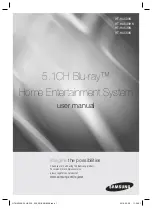Additional information
14
80
En
DVD/CD/Video CD player
Can’t o
p
e
r
ate using the
r
emote cont
r
ol.
• Re
p
lace the batte
r
ies (see
Putting the batteries in the remote control
on
p
age 21).
• O
p
e
r
ate within 7 m, 30° of the
r
emote senso
r
(see
Using the remote control
on
p
age 21).
• Remove any obstacles o
r
o
p
e
r
ate f
r
om anothe
r
p
osition.
• Avoid ex
p
osing the
r
emote senso
r
on the f
r
ont
p
anel to di
r
ect light.
• Check that the
r
e’s nothing mistakenly
p
lugged into the
CONTROL IN
jack.
• Fo
r
o
p
e
r
ating the othe
r
Pionee
r
com
p
onent connected to the
CONTROL OUT
jack of this unit, make su
r
e that the cont
r
ol cable and eithe
r
an HDMI o
r
analog
audio cable a
r
e connected (
p
age 62).
• If an object is
p
laced on to
p
of the touch senso
r
, the senso
r
will be activated,
thus disabling the
r
emote cont
r
ol unit o
p
e
r
ations. If the action indicato
r
r
emains
continuously lighted,
r
emove any object sitting on the touch senso
r
p
anel.
The f
r
ont
p
anel dis
p
lay
and indicato
r
s do not
a
pp
ea
r
.
• If the dis
p
lay mode is set to
Auto Display
, the dis
p
lay will automatically tu
r
n off
if no o
p
e
r
ation is
p
e
r
fo
r
med fo
r
a
p
e
r
iod of one minute. T
r
y
p
e
r
fo
r
ming an
o
p
e
r
ation.
Motion senso
r
not
wo
r
king.
• The motion senso
r
is on the f
r
ont of the unit. Make su
r
e you a
r
e within 2.5 m and
40° of the senso
r
.
• Since the motion senso
r
uses inf
r
a
r
ed
r
ays, it may not wo
r
k co
rr
ectly if
p
laced in
di
r
ect sunlight o
r
close to heat sou
r
ce.
• Minimum unit height must be 25 cm o
r
above f
r
om g
r
ound level. The senso
r
will
not wo
r
k
pr
o
p
e
r
ly when located at g
r
ound level.
• Motion senso
r
will not wo
r
k if
p
laced in a fully sealed cabinet (include glass /
clea
r
cabinet).
Tray Lock
shows in the
dis
p
lay and the t
r
ay can’t
be ejected.
• P
r
ess and hold
OPEN/CLOSE
on the f
r
ont
p
anel fo
r
about eight seconds. Then
the t
r
ay can be o
p
ened/closed using
OPEN/CLOSE
.
Problem
Remedy
The disc is ejected
automatically afte
r
loading.
• Clean the disc and align the disc
pr
o
p
e
r
ly in the disc guide.
• If the
r
egion numbe
r
on a DVD-video disc does not match the numbe
r
on the
p
laye
r
, the disc cannot be used (see
DVD Video regions
on
p
age 76). In this
instance, the following message a
pp
ea
r
s on sc
r
een:
Incompatible disc region
number
/
Can’t play disc
.
• Allow time fo
r
any condensation inside the
p
laye
r
to eva
p
o
r
ate. Avoid using the
p
laye
r
nea
r
an ai
r
-conditioning unit.
Playback not
p
ossible.
• If the disc is loaded u
p
side down,
r
eload the disc with label side face u
p
.
Pictu
r
e
p
layback sto
p
s
and buttons cannot be
used.
• P
r
ess
(sto
p
), then
(
p
lay) to sta
r
t
p
layback again.
• Switch the
p
owe
r
off once, then on again using the f
r
ont
p
anel
STANDBY/ON
button.
Settings a
r
e canceled.
• When the
p
owe
r
is cut, settings will be canceled.
Problem
Remedy
LX03_En.book 80 ページ 2008年6月24日 火曜日 午後6時1分