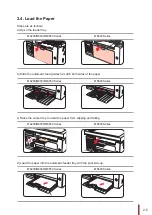2-7
2). Load the manuscript face down.
M6200/M6500 Series
M6550/M6600 Series
3). Align the manuscript to match the appropriate paper size.
B5
LTR
A4
B5
LTR
A4
ID COPY
Note:
•If the manuscript does not match with any size marker, please align the upper-left
corner of the manuscript with the arrow.
4). Gently put down the cover.
M6200/M6500 Series
M6550/M6600 Series
Note:
• Please put the paper or document on the scanner glass after the glue, ink or
correction fluid are completely dried.
• Paper or manuscript with rough texture, concave and convex, oil stain and good
smoothness has poor printing performance.
• Please make sure that there is no dust, fluff, etc. on the paper.
• Paper shall be put on a flat surface and stored under a cool and dry environment.
Содержание M6200 series
Страница 90: ...8 10 Select the corresponding SSID 5 Open the document to be printed click on Document Print ...
Страница 91: ...8 After the window pops up set the printing parameters and press the Print button on the top right corner ...
Страница 151: ...14 14 1 Chapter Menu Structure 14 Menu Structure 2 ...
Страница 153: ...15 15 1 Chapter Product Specifications 15 Product Specification 2 ...
Страница 158: ......