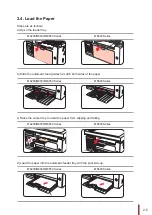1-2
1. Before Using the Printer
1.1. Introduction of Models
This product have the following configurations
Series Name
M6200/M6500 Series
Picture
Basic Functions
Print, Copy, Scan
Basic Models
USB Model, NET Model, Wi
-
Fi Model
Basic Specification
•
The maximum print speed of A4 paper is 20/22ppm, and that of letter
paper is 21/23ppm.
•
The maximum volume of feeder tray is 150 pages and the maximum
volume of output tray is 100 pages
•
The maximum print volume is 20000 pages per month
•
Support full-color scanning
•
Support the function of scanning to email
Series Name
M6550 Series
M6600 Series
Picture
Basic Function
Print, Copy, Scan, Fax
Basic Models
USB Model, NET Model, Wi
-
Fi Model
Basic Specification
• The maximum print speed of A4 paper is 22ppm, and that of letter
paper is 23ppm.
• Support scan for automatic document feeder
• The maximum volume of feeder tray is 150 pages and the maximum
volume of output tray is 100 pages
• The maximum print volume is 20000 pages per month
• Support full-color scanning
• Support the function of scanning to email
• Support
F
ax function (Only M6600 Series)
Содержание M6200 series
Страница 90: ...8 10 Select the corresponding SSID 5 Open the document to be printed click on Document Print ...
Страница 91: ...8 After the window pops up set the printing parameters and press the Print button on the top right corner ...
Страница 151: ...14 14 1 Chapter Menu Structure 14 Menu Structure 2 ...
Страница 153: ...15 15 1 Chapter Product Specifications 15 Product Specification 2 ...
Страница 158: ......