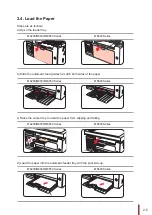1-7
| Rear View
No.
M6200/M6500 Series
Diagram
4
1
USB Interface
2
Network Interface
3
Power Interface
4
Rear Cover
No.
M6550/M6600 Series
Diagram
1
USB Interface
2
Network Interface
3
Extension Interface (For M6600 Series only)
4
Phone Cord Interface (For M6600 Series only)
5
Rear Cover
6
Power Interface
Note:
• The diagram may vary slightly with different models and functions.
Содержание M6200 series
Страница 90: ...8 10 Select the corresponding SSID 5 Open the document to be printed click on Document Print ...
Страница 91: ...8 After the window pops up set the printing parameters and press the Print button on the top right corner ...
Страница 151: ...14 14 1 Chapter Menu Structure 14 Menu Structure 2 ...
Страница 153: ...15 15 1 Chapter Product Specifications 15 Product Specification 2 ...
Страница 158: ......