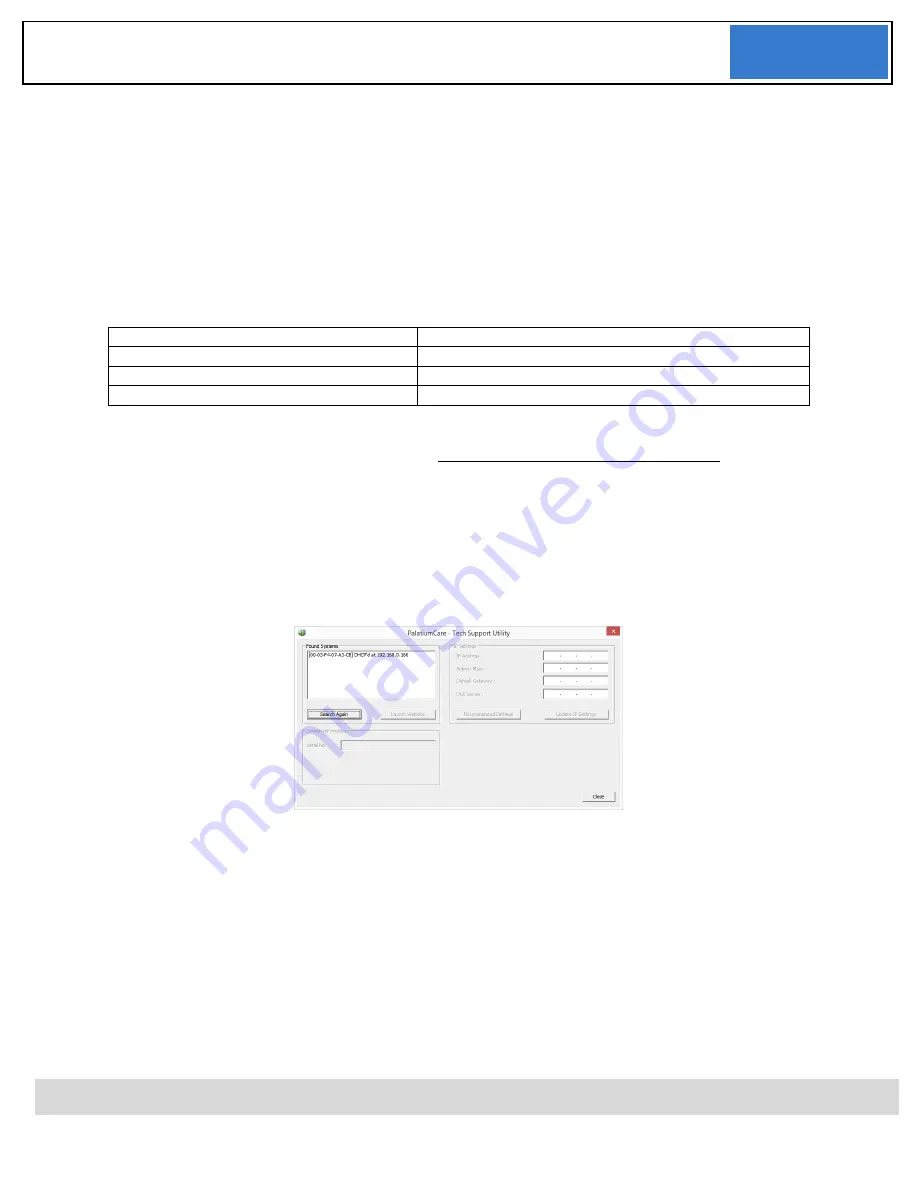
Copyright © 2018
PalatiumCare, Inc.
Page 21
2018
Software Installation
Overview
To this point, all the hardware installation should be completed. The PalatiumCare System
should be powered on and ready for software installation. A laptop/ Desktop Computer is
required for downloading and configuring the necessary applications when all the system
hardware is in place.
Minimum System Requirements
Computer Hardware
Laptop or Desktop Computer
Operating System
Windows 7/10 32 Bit and 64 Bit
RAM
4GB RAM
Hard Disk Free Space
40 GB of Free Space
PalatiumCare Enterprise Server
1.
Launch any Web Browser and type in http://palcare.com/support/software/
2.
Click on PalUtility XP to download the application.
3.
Launch PalUtility; an automatic search for all PalatiumCare servers and interfaces will
begin.
Updating IP Address
To change the PalatiumC
are Server’s IP Address the
PalatiumCare Tech Support Utility
(“PalUtility”)
application will need to be used.
1.
Launch PalUtility; an automatic search for all PalatiumCare servers and interfaces will
begin.
2.
Select the server on the left that you would like to update the IP address of. If more than
one server shows in the list, identify it by using the serial number in the list and
matching that to the bottom of the server.
a.
NOTE: When set, the server will no longer say “DHCP’d at” in the list.
3.
Once selected, update the IP address, subnet mask, default gateway, and DNS servers to
the required values per the site’s network configuration.
4.
Once changed, click the Update IP Settings button. The server will automatically reboot
in 15 seconds.
Содержание Palcare PAL-211401
Страница 1: ...Copyright 2018 PalatiumCare Inc Page 1 2018 Install Manual PAL 211401 FW 2 1 66 ...
Страница 10: ...Copyright 2018 PalatiumCare Inc Page 10 2018 Mounting hardware Layout WITH System Mounting Board Figure 1 0 ...
Страница 11: ...Copyright 2018 PalatiumCare Inc Page 11 2018 Mounting Hardware Layout WITHOUT system Mounting Board Figure 1 1 ...
Страница 12: ...Copyright 2018 PalatiumCare Inc Page 12 2018 PalatiumCare UL2560 System Mounting Layout Typical Figure 1 2 ...






























