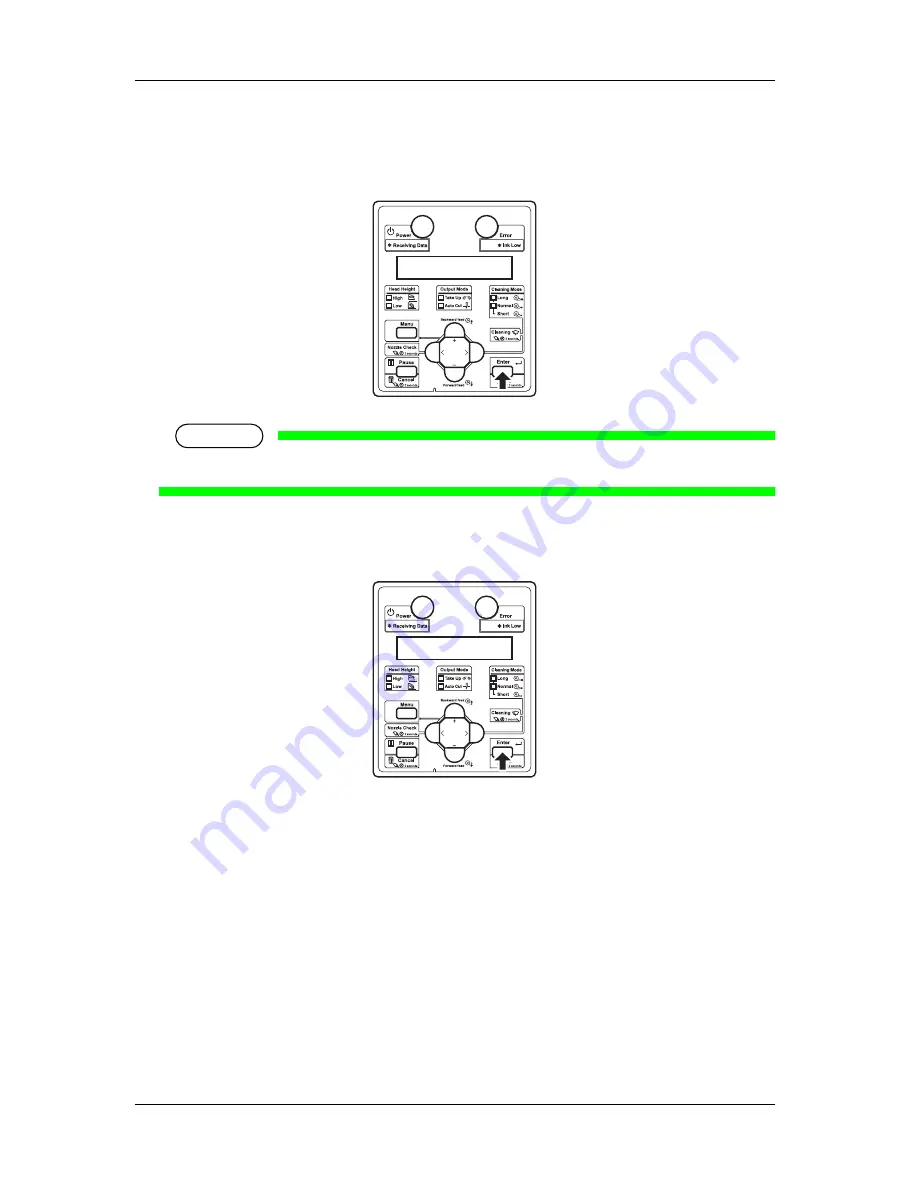
CS9350 OPERATION MANUAL
4-86
The printer starts printing the color target.
“Printing” is displayed.
After printing is complete, “Attaching instrument [ENTER]” is displayed.
NOTE
Do not open the covers or move media loading lever during printing.
Step 6:
Press [Enter].
“Open mainte. cover.” is displayed.
Содержание CS9360
Страница 1: ...Oc CS9360 Eco Solvent Operation Instructions AP 40802_1 0...
Страница 2: ......
Страница 4: ...Operation Instructions CS9360 4 AP 40802 Revision 1 0...
Страница 8: ...Operation Instructions CS9350 8 AP 40802 Revision 1 0...
Страница 15: ...CS9350 OPERATION MANUAL 1 15 2 Rear N Types of warning labels 1 2 2...
Страница 64: ...CS9350 OPERATION MANUAL 3 64...
Страница 96: ...CS9350 OPERATION MANUAL 4 96...
Страница 97: ...97 Chapter 5 Menu overview...
















































