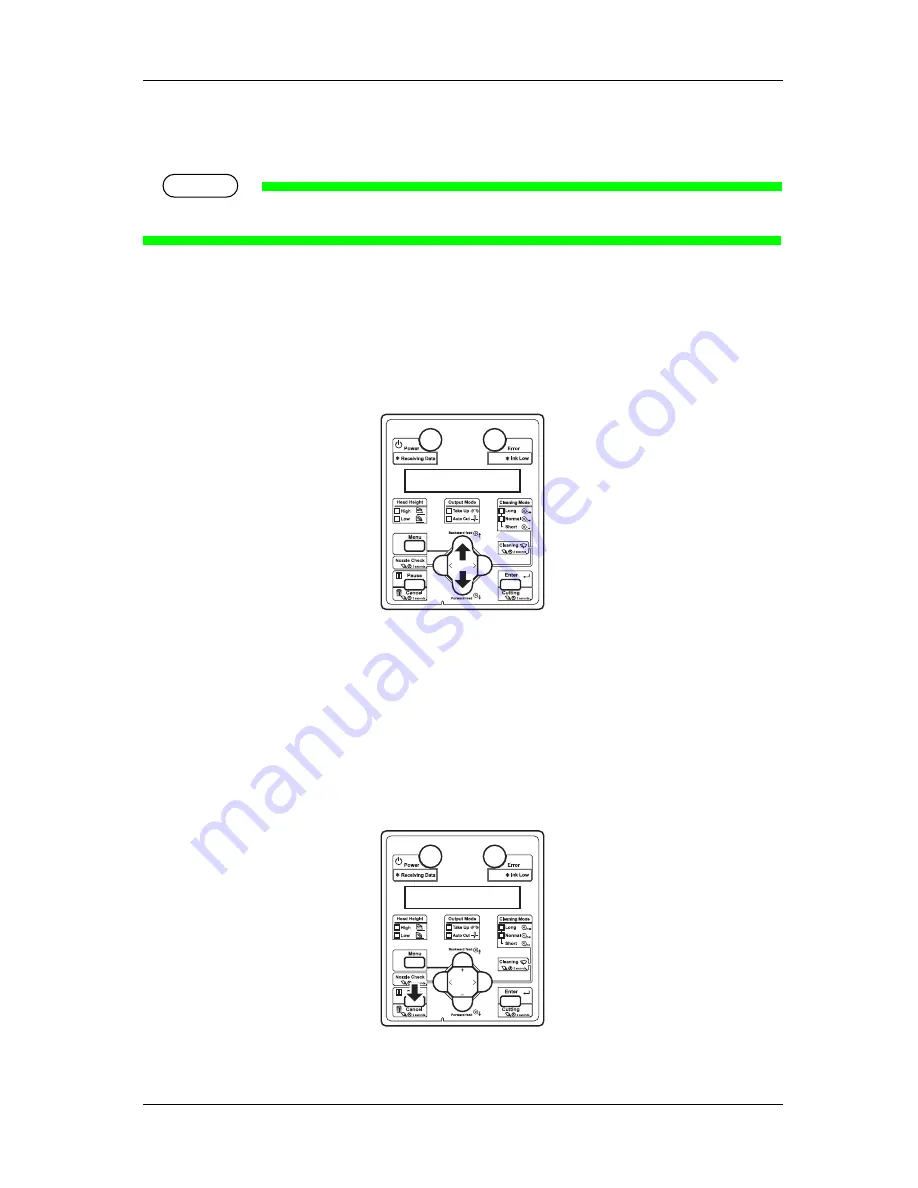
CS9350 OPERATION MANUAL
4-79
4.3
Operating from the operation panel
TIP
For names and functions of each key, refer to “2.2.3 Operation panel”.
4.3.1 Feeding
media
Step 1:
Confirm that the operation panel is Normal.
Step 2:
Make sure that the media loading lever is lowered.
Step 3:
Press [Forward
↓
] or [Backward
↑
].
Media is fed forward or backward.
Step 4:
Release [Backward
↑
] or [Forward
↓
] after feeding media to the desired position.
4.3.2
Stopping printing operation
If you want to stop printing for some reason, operate as follows.
Step 1:
Stop sending printing data from the computer to the printer.
Step 2:
Press [Cancel] for two seconds.
The printer operates as follows.
Содержание CS9360
Страница 1: ...Oc CS9360 Eco Solvent Operation Instructions AP 40802_1 0...
Страница 2: ......
Страница 4: ...Operation Instructions CS9360 4 AP 40802 Revision 1 0...
Страница 8: ...Operation Instructions CS9350 8 AP 40802 Revision 1 0...
Страница 15: ...CS9350 OPERATION MANUAL 1 15 2 Rear N Types of warning labels 1 2 2...
Страница 64: ...CS9350 OPERATION MANUAL 3 64...
Страница 96: ...CS9350 OPERATION MANUAL 4 96...
Страница 97: ...97 Chapter 5 Menu overview...






























