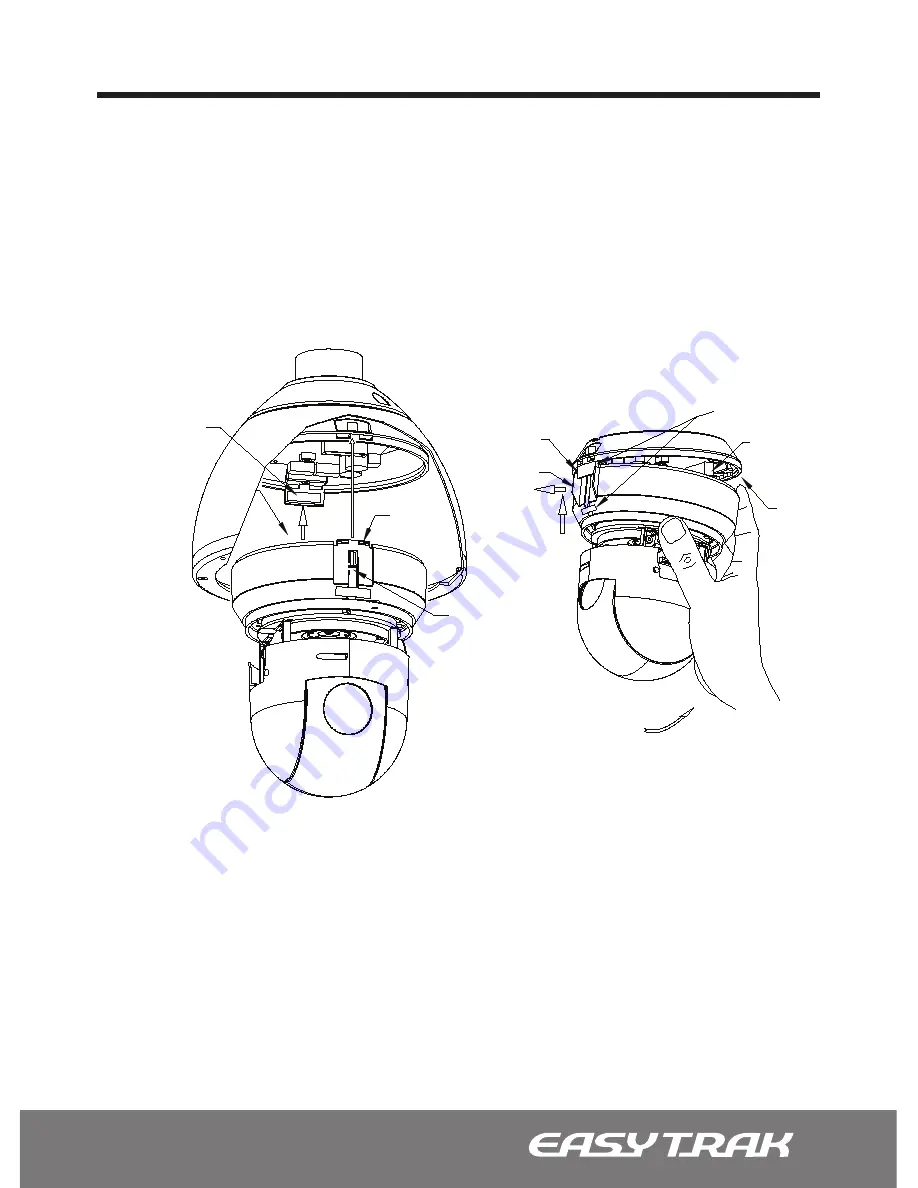
1
2. Installation and Configuration
2.2.1 Mounting the EasyTrack™ PTZ Dome Camera
Make sure that all the DIP switches are properly configured, and the external connections
all properly connected before mounting the PTZ camera to any surface. The EasyTrak™
PTZ camera is designed to mount on a structural body supporting load of up to 5 Kg.
Figure.11 Example of Typical Ceiling Mounted Installation
Installation Hint:
1. Firmly hold the PTZ camera head as illustrated above.
2. Align the two yellow stickers on left side of the camera, then slide the camera up along the
guide rail until the hook on the left side snap into place.
3. Move the other side up until the right hook snap into place.
4. Once both sides are securely latched on, screw in the lock-screw located at the bottom of
the right hook.
YELLOW STICKER
LOCK SCREW
YELLOW STICKER
Right Hook
Left Hook
Guide Rail
1. Push to the both direction
2. Slightly tilt up the right Hook
Right Hook
Left Hook
16-pin connecter
(upword and leftword)
















































