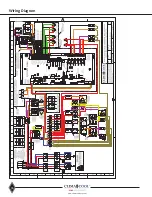74
www.climacoolcorp.com
Basket Strainers
Maintenance
Basket strainers require little monitoring once they are
properly installed. The pressure differential across the strainer
should be checked periodically to determine if the screen
needs to be cleaned or replaced. If the pressure differential
goes unchecked and the screen becomes completely clogged,
the screen will break and require replacing .
Note:
Strainer
screens are not designed to withstand the same pressure
ratings as the housings . If the basket becomes completely
clogged, it will be exposed to the same pressure as the
housing . In most cases, this will cause the basket to fail and
potentially damage downstream equipment .
Regular maintenance involves:
•
Periodically checking for leaks
•
Timely cleaning or replacement of screen
During normal use, the basket will become clogged
with foreign matter, causing the differential pressure to
increase. Once the differential pressure has increased to
an unacceptable value, typically by 5 psi to 10 psi, it is time
to clean or replace the screen . It is not advisable to let the
differential pressure increase by 20 psi. This may cause the
screen to fail and possibly damage downstream equipment .
A convenient and safe way to determine when the screen
needs to be replaced is to install pressure gauges on
the inlet and outlet sides of the strainer . The maximum
acceptable pressure drop across the strainer will indicate
when the screen needs to be replaced . Screen size and
construction determine the maximum pressure drop that
a strainer screen can withstand . Please consult factory for
exact pressure ratings .
Strainer Element Cleaning
Before removing the cover of the basket strainer, the
pressure inside the vessel must be reduced to atmospheric
via suction or venting . Failure to do so may result in serious
bodily injury .
1 .
Isolate the basket strainer by closing the inlet and outlet
valve connections on either side of the basket strainer .
2 .
Open vent or drain plug to relieve pressure inside the
basket strainer. Drain fluid up to screen seat level.
3 .
Once pressure is relieved, remove the cover .
4 .
Remove baskets and clean . Avoid banging or hitting the
screen to remove stubborn debris .
5 .
Inspect basket and cover gasket for damage . If either is
damaged, replace . Always ensure there is a spare gasket
and basket on hand prior to maintenance .
6 .
Remove any debris or sludge from within the basket
strainer .
7 .
Replace clean basket into its original position, enrusing
it is squarely positioned on the screen seat .
8 .
Replace cover gasket and replace and tighten cover .
Follow the Start-up precedure outlines within the Operation
Instructions .
Содержание CLIMACOOL UCR 30
Страница 19: ...17 www climacoolcorp com Voltage Phase Monitor Wiring Diagram...
Страница 29: ...27 www climacoolcorp com Evaporator Water Pressure Drop Charts...
Страница 30: ...28 www climacoolcorp com Glycol Performance Adjustments Factor Charts...
Страница 41: ...39 www climacoolcorp com Condenser Layout for RC1 007A H24 and RC1 008A H24 1 Row 2 Fan 1140RPM...
Страница 42: ...40 www climacoolcorp com Condenser Layout for RC2 019A 026A and 31A H48 and RC2 038A H44 2 Row 4 Fan 1140RPM...
Страница 43: ...41 www climacoolcorp com Condenser Layout for RC2 018A X48 RC2 026A X40 and RC2 032A X44 2 Row 4 Fan 830 RPM...
Страница 47: ...45 www climacoolcorp com 45 www climacoolcorp com Condenser Layout for RC2 048A Q82 2 Row 8 Fan 540RPM...
Страница 78: ...76 www climacoolcorp com Wiring Diagram...
Страница 79: ...77 www climacoolcorp com Wiring Diagram...
Страница 80: ...78 www climacoolcorp com Wiring Diagram CoolLogic Control Panel...
Страница 81: ...79 www climacoolcorp com Wiring Diagram CoolLogic Control Panel...