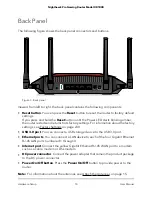Change the Dynamic DNS Settings...........................................185
Set Up Your Personal FTP Server...................................................185
Access USB Storage Devices Through the Internet.....................187
Access USB Storage Devices From a Remote Computer.......187
Set Up FTP Access Through the Internet..................................187
Use FTP to Access Storage Devices Through the Internet.....188
Chapter 12 Share a USB Printer
Install the printer driver and cable the printer..............................191
Download the ReadySHARE printer utility....................................191
Install the ReadySHARE printer utility............................................191
Print using the NETGEAR USB Control Center.............................192
Chapter 13 Use VPN to Access Your Network
Set Up a VPN Connection...............................................................195
Specify VPN Service in the Router..................................................195
Install OpenVPN Software...............................................................196
Install OpenVPN Software on a Windows-Based Computer...196
Install OpenVPN Software on Your Mac Computer................199
Install OpenVPN Software on an iOS Device...........................200
Install OpenVPN Software on an Android Device...................201
Use a VPN Tunnel on a Windows-Based Computer....................202
Use VPN to Access the Router’s USB Storage Device and Media.203
Use VPN to Access Your Internet Service at Home......................203
Allow VPN Client Internet Access in the Router.......................203
Block VPN Client Internet Access in the Router.......................204
Use a VPN Tunnel to Access Your Internet Service at Home..205
Chapter 14 Manage and Customize Internet Traffic Rules for Ports
Set Up Port Forwarding to a Local Server.................................208
Add a Custom Port Forwarding Service or Application.........209
Change a Port Forwarding Service or Application..................210
Remove a Port Forwarding Service or Application.................211
Application Example: Make a Local Web Server Public.........211
How the Router Implements a Port Forwarding Rule..............212
Manage Port Triggering for Services and Applications..............212
Add a Port Triggering Service or Application..........................213
Enable Port Triggering and Specify the Time-Out Value.......214
Change a Port Triggering Service or Application...................215
Remove a Port Triggering Service or Application...................215
Disable Port Triggering...............................................................216
Application Example: Port Triggering for Internet Relay Chat.217
8
Nighthawk Pro Gaming Router Model XR1000