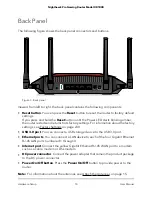Customize the Dashboard.................................................................88
Chapter 6 Control Access to and From the Internet
Manage NETGEAR Armor.................................................................91
Activate Armor Using the Nighthawk App.................................91
View or Change Your NETGEAR Armor Settings Using the
Nighthawk App..............................................................................91
View or Change your NETGEAR Armor Settings From the Armor
Portal................................................................................................92
Add a Rule to Allow, Block, or Reject Traffic..............................93
Change a Traffic Rule....................................................................95
Change the Action for a Traffic Rule............................................95
Reorder the Priority of a Traffic Rule............................................96
Enable or Disable a Traffic Rule...................................................97
Enable or Disable all Traffic Rules................................................98
Enable or Disable Tracking for a Traffic Rule.............................98
Remove a Traffic Rule....................................................................99
View Traffic Analytics and Events for a Traffic Rule.................100
Block Access to Internet Sites Using Keywords............................101
Add Keywords and Block Access to Specific Internet Sites....101
Delete Keywords From the Blocked List...................................102
Avoid Blocking on a Trusted Computer...................................102
Block a Service or Application From Accessing the Internet..104
Change an Outbound Firewall Rule for a Service or
Application...................................................................................105
Remove an Outbound Firewall Rule for a Service or
Application...................................................................................106
Set Up a Schedule for Keyword Blocking and Simple Outbound
Firewall Rules....................................................................................106
Set Up Email Notifications for Security Events and Log Messages.107
Chapter 7 Manage the Router’s Network Settings
View or Change WAN Settings.......................................................111
Set Up a Default DMZ Server..........................................................112
Change the Router’s Device Name................................................113
Change the Router’s LAN IP Address and RIP Settings...............114
Specify the IP Addresses That the Router Assigns.......................115
Disable the DHCP Server Feature in the Router...........................117
Manage Reserved LAN IP Addresses............................................117
Reserve a LAN IP Address..........................................................118
5
Nighthawk Pro Gaming Router Model XR1000