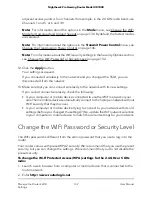adjacent access points is four channels (for example, in the 2.4 GHz radio band, use
Channels 1 and 5, or 6 and 10).
Note: For information about the options in the Mode menu, see Change the WiFi
Mode for Download and Upload Speeds on page 134. By default, the fastest modes
are selected.
Note: For information about the options in the Transmit Power Control menu, see
Change the Transmission Power Control on page 146.
Note: For information about the WiFi security settings in the Security Options section,
see Change the WiFi Password or Security Level on page 132.
12. Click the Apply button.
Your settings are saved.
If you connected wirelessly to the network and you changed the SSID, you are
disconnected from the network.
13. Make sure that you can connect wirelessly to the network with its new settings.
If you cannot connect wirelessly, check the following:
• Is your computer or mobile device connected to another WiFi network in your
area? Some mobile devices automatically connect to the first open network without
WiFi security that they discover.
• Is your computer or mobile device trying to connect to your network with its old
settings (before you changed the settings)? If so, update the WiFi network selection
in your computer or mobile device to match the current settings for your network.
Change the WiFi Password or Security Level
The WiFi password is different from the admin password that you use to log in to the
router.
Your router comes with preset WPA2 security. We recommend that you use the preset
security, but you can change the settings. We recommend that you do not disable the
preset security.
To change the Wi-Fi Protected Access (WPA) settings for the 2.4 GHz or 5 GHz
radio:
1. Launch a web browser from a computer or mobile device that is connected to the
router network.
2. Enter http://www.routerlogin.net.
User Manual
132
Manage the Router’s WiFi
Settings
Nighthawk Pro Gaming Router Model XR1000