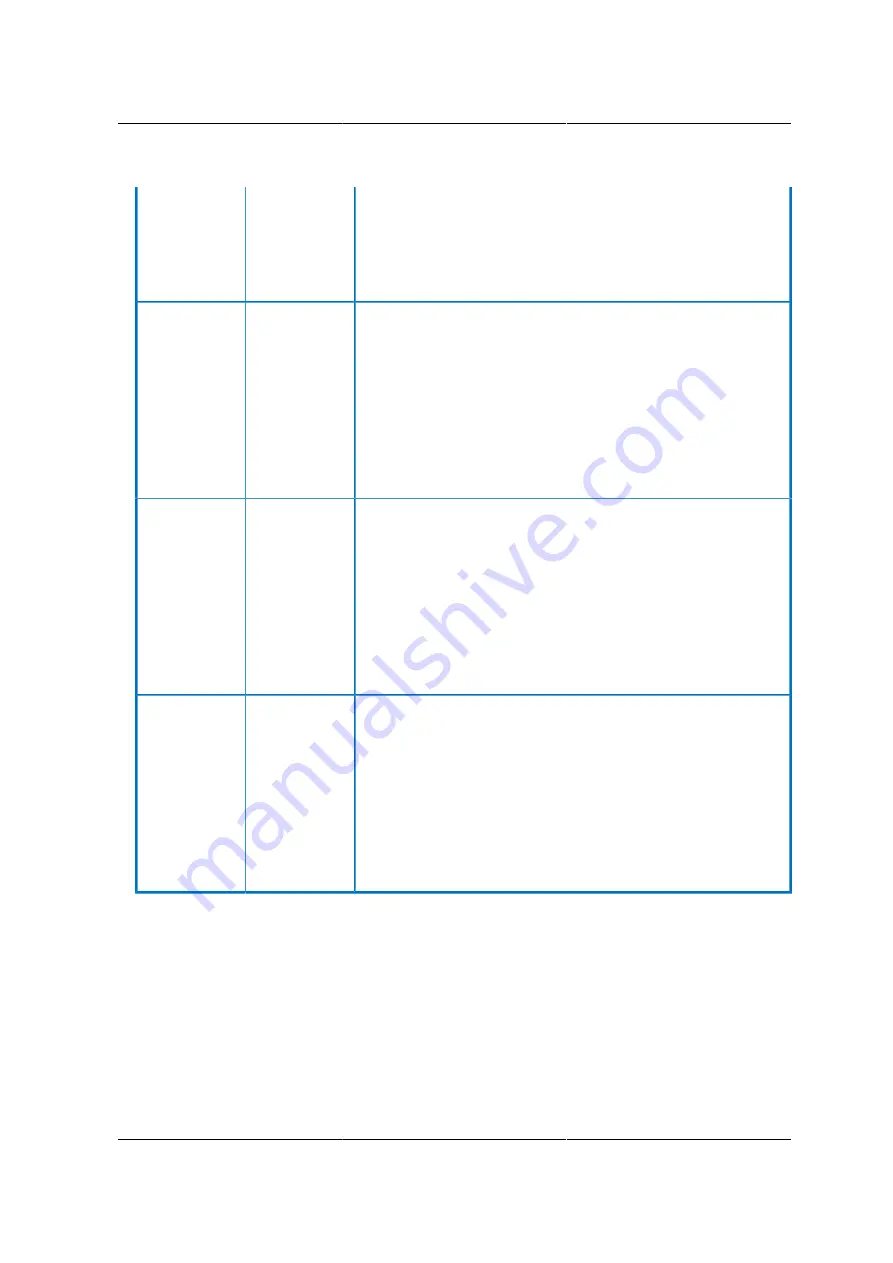
BIOS Setup Utility
63
+
Change Value The plus key on the keypad is used to change the value of the
current menu item to the next value. This key scrolls through the
values in the associated pick list without displaying the full list.
On 106-key Japanese keyboards, the plus key has a different
scan code than the plus key on the other keyboard, but will have
the same effect.
F8
Previous Val-
ues
Pressing <F8> makes the following message to appear:
Load Previous Values?
Yes/No
If Yes is highlighted and <Enter> is pressed, all Setup fields are
set to their previous values. If No is highlighted and <Enter> is
pressed, or if the <Esc> key is pressed, the user is returned to
where they were before <F8> was pressed without affecting any
existing field values.
F9
Setup Defaults Pressing <F9> makes the following message to appear:
Load Optimized Defaults?
Yes/No
If Yes is highlighted and <Enter> is pressed, all Setup fields are
set to their default values. If No is highlighted and <Enter> is
pressed, or if the <Esc> key is pressed, the user is returned to
where they were before <F9> was pressed without affecting any
existing field values.
F10
Save and Exit Pressing <F10> makes the following message to appear:
Save configuration and exit?
Yes/No
If Yes is highlighted and <Enter> is pressed, all changes are
saved and Setup is exited. If No is highlighted and <Enter> is
pressed, or the <Esc> key is pressed, the user is returned to
where they were before <F10> was pressed without affecting
any existing values.
Содержание Demos R130 M2
Страница 1: ...Netberg Demos R130 M2 server...
Страница 2: ...Netberg Demos R130 M2 server...
Страница 11: ...Netberg Demos R130 M2 server xi 9 5 Aligning the Rails 222...
Страница 14: ...1 Chapter 1 Netberg Demos R130 M2 server...
Страница 31: ...Netberg Demos R130 M2 server 18 On HDD failure HDD Fault Amber Off No failure detected...
Страница 32: ...19 Chapter 2 Installing hardware...
Страница 57: ...Installing hardware 44 Figure 2 36 Installing the Air Duct...
Страница 60: ...Installing hardware 47 Figure 2 40 Connecting the Fan Assembly Cables...
Страница 143: ...130 Chapter 6 Server Management Software...
Страница 146: ...Server Management Software 133 6 3 Power System BMC controls system power through GPIO pins and IPMI chassis commands...
Страница 166: ...153 Chapter 7 BMC Recovery This section provides guidelines on BMC recovery process in DOS and Linux systems...
Страница 169: ...156 Chapter 8 Web Graphical User Interface GUI for ESMS...
Страница 230: ...217 Chapter 9 Rail Kit Assembly...
Страница 233: ...Rail Kit Assembly 220 Figure 9 3 Securing the Inner Rail 5 Repeat steps 1 through 3 for the remaining side...
Страница 236: ...223 Chapter 10 Troubleshooting...
















































