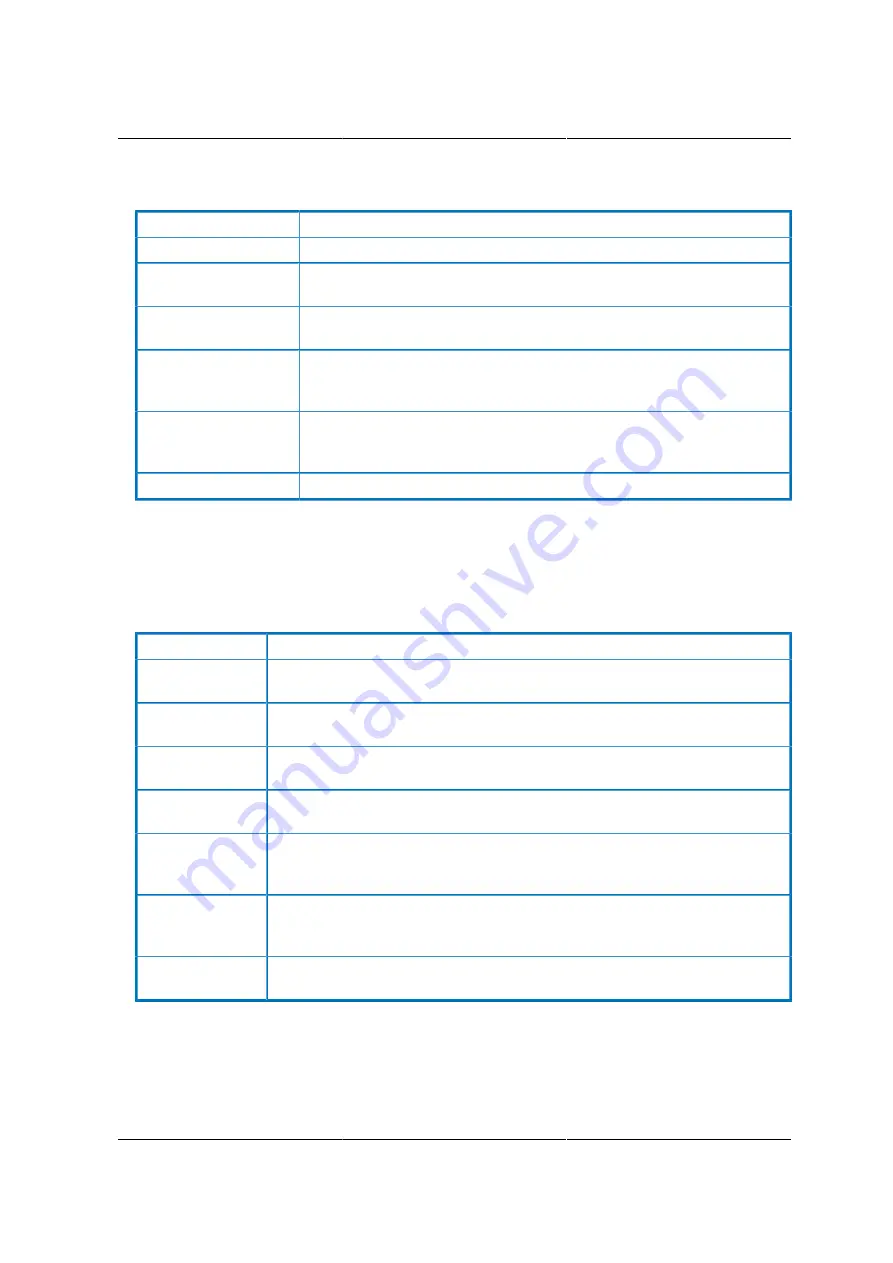
Web Graphical User In-
terface (GUI) for ESMS
206
Table 8.23. Video
ITEM
DESCRIPTION
Pause redirection
This option is used for pausing Console Redirection.
Resume Redirection
This option is used to resume the Console Redirection when the session
is paused.
Refresh Video
This option can be used to update the display shown in the Console
Redirection window.
Turn Off Host display
If you enable this option, the server display will be blank but you can
view the screen in Console Redirection. If you disable this option, the
display will be back in the server screen.
Full Screen
This option is used to view the Console Redirection in full screen mode
(Maximize). This menu is enabled only when both the client and host
resolution are same.
Exit
This option is used to exit the console redirection screen.
Keyboard
This menu contains the following sub menu items.
Table 8.24. Keyboard
ITEM
DESCRIPTION
Hold Right Ctrl
Key
This menu item can be used to act as the right- side <CTRL> key when in
Console Redirection.
Hold Right Alt Key This menu item can be used to act as the right- side <ALT> key when in Con-
sole Redirection.
Hold Left Ctrl Key This menu item can be used to act as the left- side <CTRL> key when in
Console Redirection.
Hold Left Alt Key
This menu item can be used to act as the left- side <ALT> key when in Con-
sole Redirection.
Left Windows Key This menu item can be used to act as the left- side <WIN> key when in Con-
sole Redirection. You can also decide how the key should be pressed: Hold
Down or Press and Release.
Right Windows
Key
This menu item can be used to act as the right- side <WIN> key when in Con-
sole Redirection. You can also decide how the key should be pressed: Hold
Down or Press and Release.
Alt+Ctrl+Del
This menu item can be used to act as if you depressed the <CTRL>, <ALT>
and <DEL> keys down simultaneously on the server that you are redirecting.
Содержание Demos R130 M2
Страница 1: ...Netberg Demos R130 M2 server...
Страница 2: ...Netberg Demos R130 M2 server...
Страница 11: ...Netberg Demos R130 M2 server xi 9 5 Aligning the Rails 222...
Страница 14: ...1 Chapter 1 Netberg Demos R130 M2 server...
Страница 31: ...Netberg Demos R130 M2 server 18 On HDD failure HDD Fault Amber Off No failure detected...
Страница 32: ...19 Chapter 2 Installing hardware...
Страница 57: ...Installing hardware 44 Figure 2 36 Installing the Air Duct...
Страница 60: ...Installing hardware 47 Figure 2 40 Connecting the Fan Assembly Cables...
Страница 143: ...130 Chapter 6 Server Management Software...
Страница 146: ...Server Management Software 133 6 3 Power System BMC controls system power through GPIO pins and IPMI chassis commands...
Страница 166: ...153 Chapter 7 BMC Recovery This section provides guidelines on BMC recovery process in DOS and Linux systems...
Страница 169: ...156 Chapter 8 Web Graphical User Interface GUI for ESMS...
Страница 230: ...217 Chapter 9 Rail Kit Assembly...
Страница 233: ...Rail Kit Assembly 220 Figure 9 3 Securing the Inner Rail 5 Repeat steps 1 through 3 for the remaining side...
Страница 236: ...223 Chapter 10 Troubleshooting...
















































