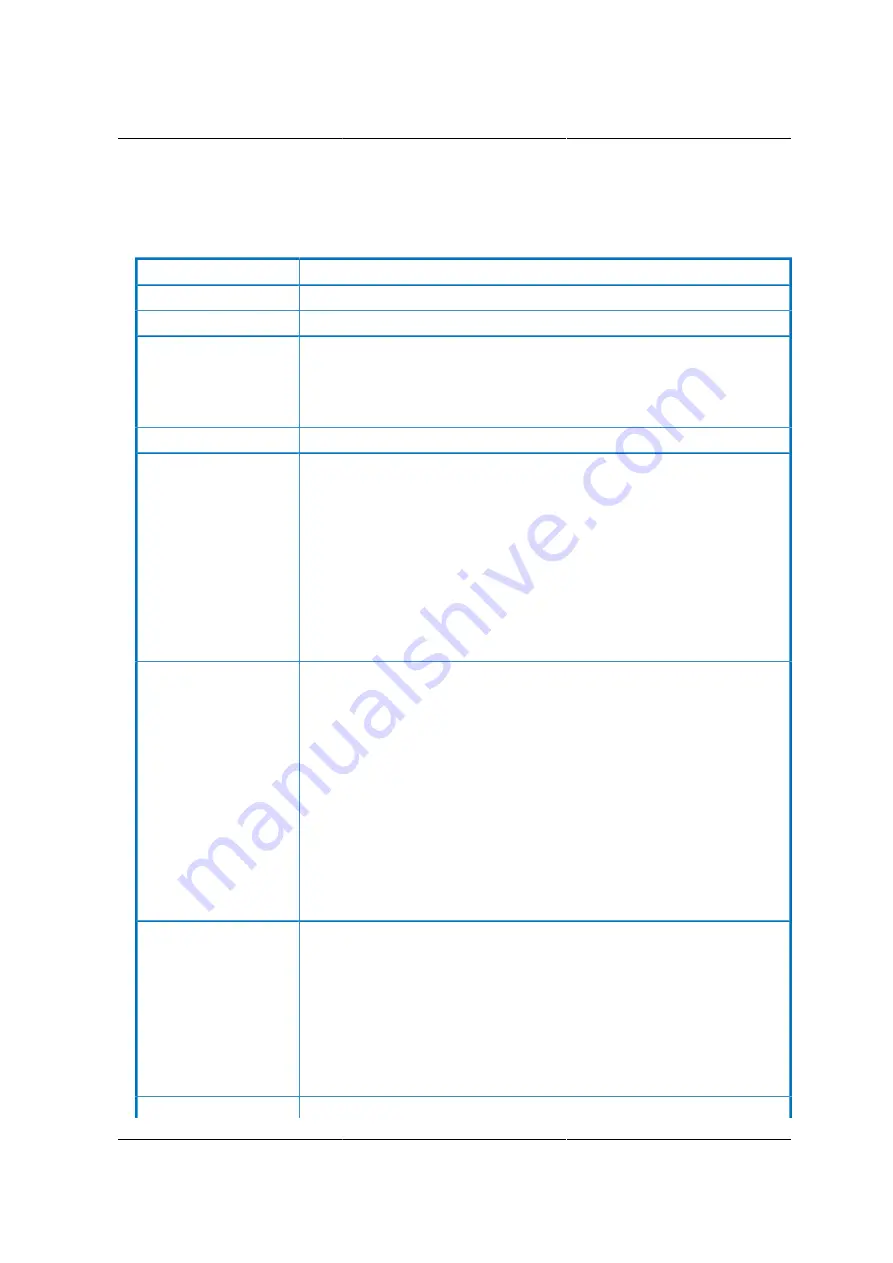
Web Graphical User In-
terface (GUI) for ESMS
191
The fields of SMTP Settings Page are explained below.
Table 8.16. SMTP Settings Page
ITEM
DESCRIPTION
LAN Channel Number Displays the list of LAN channels available.
Sender Address
The
Sender Address
valid on the SMTP Server.
Machine Name
The
Machine Name
of the SMTP Server.
- Machine Name is a string of maximum 15 alpha-numeric characters.
- Space, special characters are not allowed.
Primary SMTP Server Lists the Primary SMTP Server configuration.
Server Address
The
IP address
of the SMTP Server. It is a mandatory field.
NOTE: Rules
- IP Address made of 4 numbers separated by dots as in "xxx.xxx.
xxx.xxx".
- Each Number ranges from 0 to 255.
- First Number must not be 0.
- Supports IPv4 Address format and IPv6 Address format.
SMTP Server requires
Authentication
To enable/disable SMTP Authentication.
NOTE: Rules
SMTP Server Authentication Types supported are:
- CRAM-MD5
- LOGIN
- PLAIN
If the SMTP server does not support any one of the above authentication
types, the user will get an error message stating, "Authentication type is
not supported by SMTP Server"
Username
The username to access SMTP Accounts.
NOTE: Rules
- User Name can be of length 4 to 64 alpha- numeric characters.
- It must start with an alphabet.
- Special characters
,
(comma),
:
(colon),
;
(semicolon), '
(space) and
'\
(backslash) are not allowed.
Password
The password for the SMTP User Account.
Содержание Demos R130 M2
Страница 1: ...Netberg Demos R130 M2 server...
Страница 2: ...Netberg Demos R130 M2 server...
Страница 11: ...Netberg Demos R130 M2 server xi 9 5 Aligning the Rails 222...
Страница 14: ...1 Chapter 1 Netberg Demos R130 M2 server...
Страница 31: ...Netberg Demos R130 M2 server 18 On HDD failure HDD Fault Amber Off No failure detected...
Страница 32: ...19 Chapter 2 Installing hardware...
Страница 57: ...Installing hardware 44 Figure 2 36 Installing the Air Duct...
Страница 60: ...Installing hardware 47 Figure 2 40 Connecting the Fan Assembly Cables...
Страница 143: ...130 Chapter 6 Server Management Software...
Страница 146: ...Server Management Software 133 6 3 Power System BMC controls system power through GPIO pins and IPMI chassis commands...
Страница 166: ...153 Chapter 7 BMC Recovery This section provides guidelines on BMC recovery process in DOS and Linux systems...
Страница 169: ...156 Chapter 8 Web Graphical User Interface GUI for ESMS...
Страница 230: ...217 Chapter 9 Rail Kit Assembly...
Страница 233: ...Rail Kit Assembly 220 Figure 9 3 Securing the Inner Rail 5 Repeat steps 1 through 3 for the remaining side...
Страница 236: ...223 Chapter 10 Troubleshooting...
















































