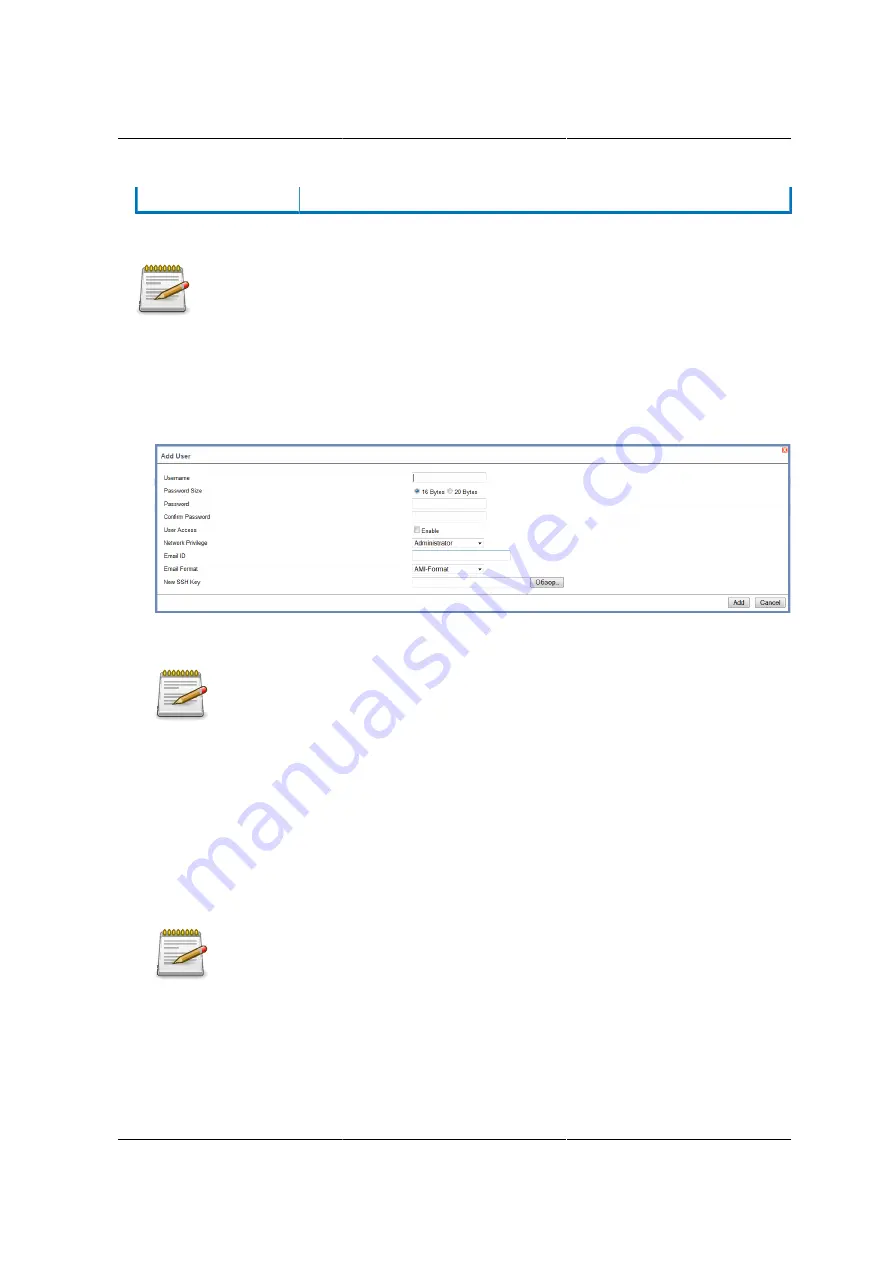
Web Graphical User In-
terface (GUI) for ESMS
199
Delete User
To delete an existing user.
Procedure:
The Free slots are denoted by "~" in all columns for the slot.
Add a new user:
1. To add a new user, select a free slot and click
Add User
. This opens the Add User screen as
shown in the screenshot below.
Figure 8.35. Add User Page
2. Enter the name of the user in the
User Name
field.
Rules
• User Name is a string of 4 to 16 alpha-numeric characters.
• It must start with an alphabetical character.
• It is case-sensitive.
• Special characters
,
(comma),
.
(period),
:
(colon),
;
(semicolon), '
(space), '/
(slash),
\
(back-
slash),
(
(left bracket) and
)
(right bracket) are not allowed.
3. In the
Password and Confirm Password
fields, enter and confirm your new password.
Rules
• Password must be at least 8 characters long.
• White space is not allowed.
• This field will not allow more than 20 characters.
4. Enable or Disable the User Access Privilege.
Содержание Demos R130 M2
Страница 1: ...Netberg Demos R130 M2 server...
Страница 2: ...Netberg Demos R130 M2 server...
Страница 11: ...Netberg Demos R130 M2 server xi 9 5 Aligning the Rails 222...
Страница 14: ...1 Chapter 1 Netberg Demos R130 M2 server...
Страница 31: ...Netberg Demos R130 M2 server 18 On HDD failure HDD Fault Amber Off No failure detected...
Страница 32: ...19 Chapter 2 Installing hardware...
Страница 57: ...Installing hardware 44 Figure 2 36 Installing the Air Duct...
Страница 60: ...Installing hardware 47 Figure 2 40 Connecting the Fan Assembly Cables...
Страница 143: ...130 Chapter 6 Server Management Software...
Страница 146: ...Server Management Software 133 6 3 Power System BMC controls system power through GPIO pins and IPMI chassis commands...
Страница 166: ...153 Chapter 7 BMC Recovery This section provides guidelines on BMC recovery process in DOS and Linux systems...
Страница 169: ...156 Chapter 8 Web Graphical User Interface GUI for ESMS...
Страница 230: ...217 Chapter 9 Rail Kit Assembly...
Страница 233: ...Rail Kit Assembly 220 Figure 9 3 Securing the Inner Rail 5 Repeat steps 1 through 3 for the remaining side...
Страница 236: ...223 Chapter 10 Troubleshooting...






























