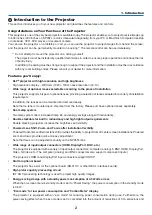xi
Table of Contents
Cleaning the filter on the left side......................................................................... 174
Cleaning the filter on the front side ...................................................................... 176
Replacing the filter on the left side ....................................................................... 182
Replacing the filter on the front side .................................................................... 184
......................................................................................... 186
Installation for Windows software ......................................................................... 186
Installation for Macintosh software ....................................................................... 187
Projecting Images or Videos from the Projector over a LAN (Image Express Utility
2.0) ....................................................................................................................... 188
What you can do with Image Express Utility 2.0 .................................................. 188
Connecting the projector to a LAN ....................................................................... 189
Basic Operation of Image Express Utility 2.0 ....................................................... 190
Projecting Your Mac’s Screen Image from the Projector over a LAN (Image
Express Utility 2 for Mac) ..................................................................................... 200
What you can do with Image Express Utility 2 ..................................................... 200
Operating environment ........................................................................................ 200
Connecting the projector to a LAN ....................................................................... 200
Using Image Express Utility 2 .............................................................................. 201
Converting PowerPoint files to Slides (Viewer PPT Converter 3.0) ........................... 207
Lens types and throw distance ............................................................................ 209
Tables of screen sizes and dimensions ............................................................... 211
Lens shifting range ............................................................................................... 212
Optical .................................................................................................................. 217
Electrical .............................................................................................................. 217
Mechanical ........................................................................................................... 218
Option lens ........................................................................................................... 219
Power Cord .......................................................................................................... 219
Pin Assignments of D-Sub COMPUTER Input Connector ........................................ 221
Содержание NP-PH1000U
Страница 1: ...Projector PH1000U User s Manual Model No NP PH1000U ...
Страница 244: ... NEC Display Solutions Ltd 2011 7N951661 ...