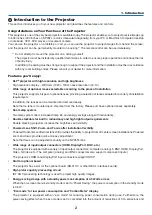viii
Table of Contents
............................................................................................i
Congratulations on Your Purchase of the Projector ................................................. 2
Features you’ll enjoy: ............................................................................................... 2
About this user’s manual .......................................................................................... 3
Front/Top .................................................................................................................. 4
Rear ......................................................................................................................... 5
Control Panel/Indicator Section ............................................................................... 6
Terminal Panel Features .......................................................................................... 7
2. Projecting an Image (Basic Operation)
.............................................. 12
Connecting Your Computer/Connecting the Power Cord ............................................. 13
Using the Optional Power Cords ............................................................................ 13
Using the Power Cord Stopper .............................................................................. 14
Note on Startup screen (Menu Language Select screen) ...................................... 18
If the projected image is inverted or upside down .................................................. 19
Tilting the projector ................................................................................................ 22
Adjusting the vertical position of a projected image (Lens shift) ............................ 24
Focus ..................................................................................................................... 26
Zoom ...................................................................................................................... 27
..................................................................................... 34
Changing Eco Mode/Checking Energy-Saving Effect Using Eco Mode [ECO
Содержание NP-PH1000U
Страница 1: ...Projector PH1000U User s Manual Model No NP PH1000U ...
Страница 244: ... NEC Display Solutions Ltd 2011 7N951661 ...