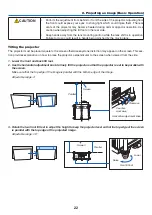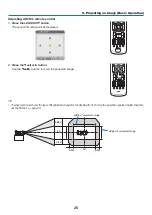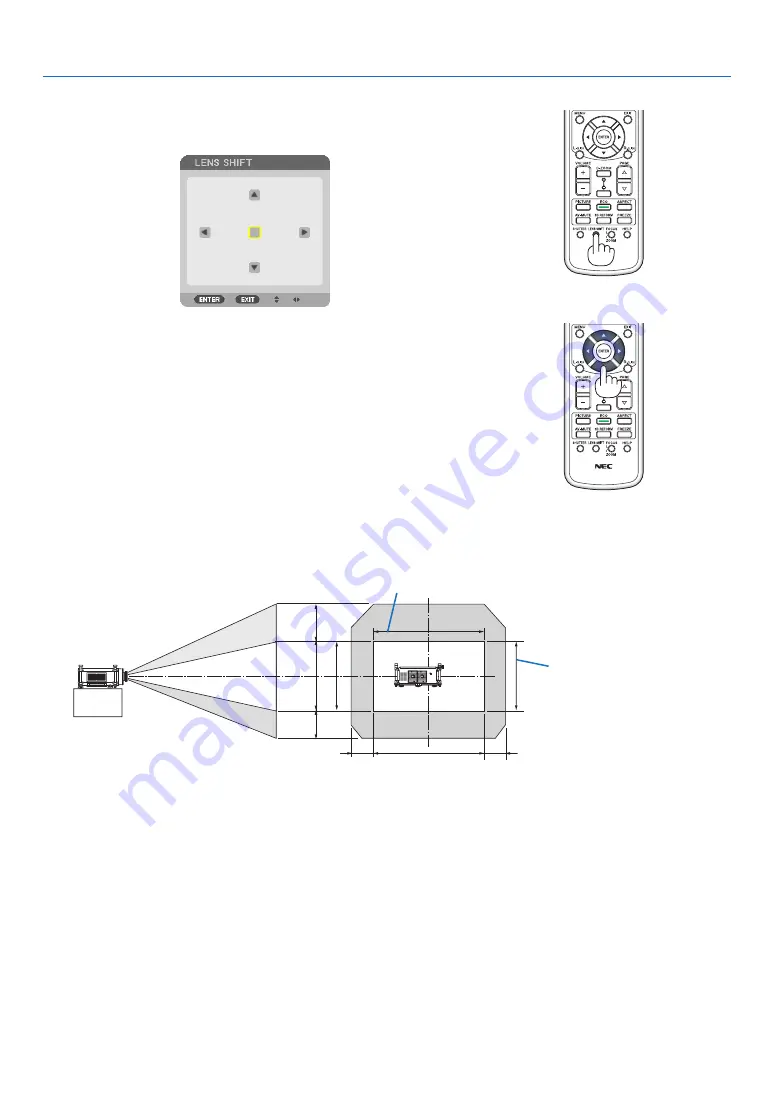
25
2. Projecting an Image (Basic Operation)
Adjusting with the remote control
1. Press the LENS SHIFT button.
The Lens Shift screen will be displayed.
2. Press the
▼▲◀
or
▶
button.
Use the
▼▲◀▶
buttons to move the projected image.
TIP:
• The diagram below shows the lens shift adjustment range for the desktop front. To raise the projection position higher than this,
use the tilt feet. (
→
1V
1H
0.2H
0.2H
0.55V
0.4V
Height of projected image
Width of projected image
Содержание NP-PH1000U
Страница 1: ...Projector PH1000U User s Manual Model No NP PH1000U ...
Страница 244: ... NEC Display Solutions Ltd 2011 7N951661 ...