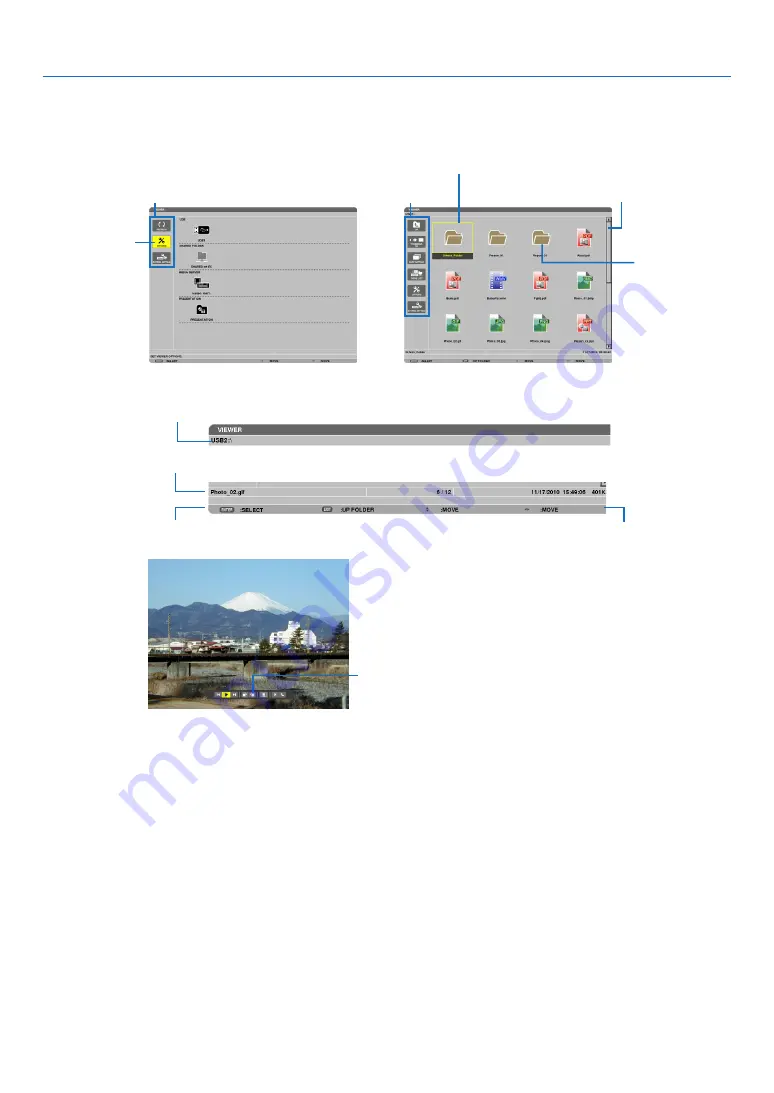
77
4. Using the Viewer
Names and functions of Viewer screen
The Viewer has three screens: Drive list screen, Thumbnail screen, and Slide screen.
• Drive list screen
Displays a list of drives connected to the projector.
Menu operation
• Use the
▼
or
▲
button to move the cursor up or down. Select the menu item and press the ENTER button
to display the submenu.
Operation for Drive list screen
1. Press the
▶
button to move the cursor to the drive list.
(Use the
◀
or
▶
button to switch between the menu and the drive list.)
Press the
▼
or
▲
button to select a type of drive; press the
◀
or
▶
button to select the drive connected to the
projector.
2. Select the drive and press the ENTER button to switch to the thumbnail screen of the selected drive.
Cursor (yellow)
Cursor (yellow)
Menu
Menu
Scroll bar
[Drive list screen]
[Thumbnail screen]
Folder icon
Path information
Drive information/File information
Menu guide
Operation button guide
Control bar
* The operation for still image differs from that for movie.
[Slide screen]
Содержание NP-PH1000U
Страница 1: ...Projector PH1000U User s Manual Model No NP PH1000U ...
Страница 244: ... NEC Display Solutions Ltd 2011 7N951661 ...






























