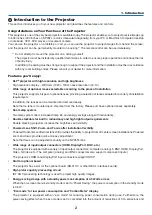3
1. Introduction
this is indicated on the confirmation message displayed when the power is turned off and at “Information” on the
on-screen menu (CARBON METER).
• Seamless switch function for smoother screen changes when switching the signal
When the input connector is switched, the image displayed before switching is held so that that projector can write
the new image without going to black.
• Simultaneous display of 2 images (PIP/PICTURE BY PICTURE)
Two images can be projected simultaneously with a single projector.
There are two types of layouts for the two images: “picture-in-picture” in which a sub-picture is displayed on the
main picture, and “picture-by-picture” in which the main and sub pictures are displayed next to each other.
• Security function for preventing unauthorized use
This projector is equipped with the following security functions:
- Password security: When a password is set in the on-screen menu, a screen to input the password appears
when the projector’s power is turned on.
• Wired/wireless LAN compatibility (wireless LAN unit sold separately)
The projector is equipped with a LAN port (RJ-45) for connection to a wired LAN for transferring images from a
computer to the projector, controlling the projector from a computer, etc.
Furthermore, the projector can be used in a wireless LAN by mounting the separately sold wireless LAN unit
(NP02LM).
• Convenient utility software downloadable from the web
Five utility software programs (Image Express Utility 2.0, PC Control Utility Pro 4, Image Express Utility 2 for Mac,
Virtual Remote Tool, and Viewer PPT Converter 3.0.) can be downloaded from our website.
• LAN-compatible viewer function
Still and moving images in shared folders on a computer connected by wired or wireless LAN can be projected
with the projector’s viewer.
- The viewer supports the Windows Media Player 11’s “media sharing” function.
About this user’s manual
The fastest way to get started is to take your time and do everything right the first time. Take a few minutes now to
review the user’s manual. This may save you time later on. At the beginning of each section of the manual you’ll find
an overview. If the section doesn’t apply, you can skip it.
Содержание NP-PH1000U
Страница 1: ...Projector PH1000U User s Manual Model No NP PH1000U ...
Страница 244: ... NEC Display Solutions Ltd 2011 7N951661 ...