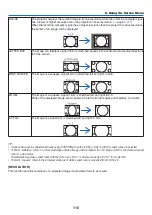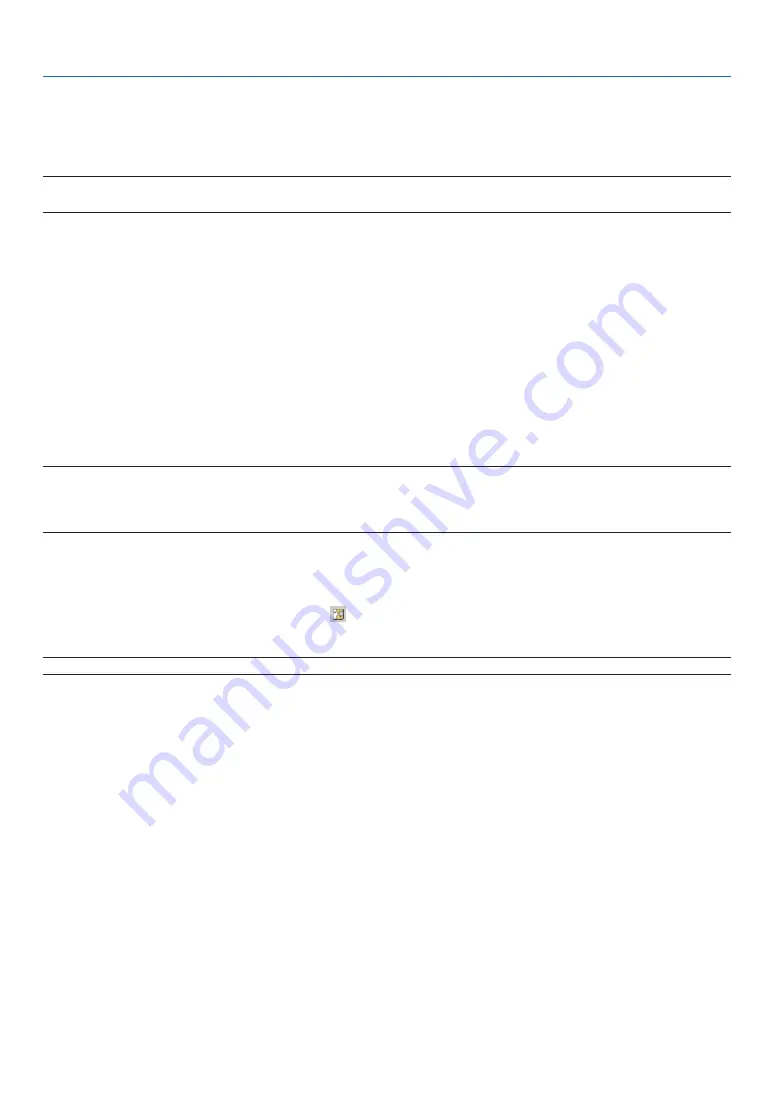
116
5. Using On-Screen Menu
Setting the day for changing the lamp [LAMP SWITCHING DAY]
This allows you to set the day for changing the lamp.
The options are: SUN (Sunday), MON (Monday), TUE (Tuesday), WED (Wednesday), THU (Thursday), FRI (Friday),
and SAT (Saturday).
NOTE:
• This function is available only when [1 WEEK] is selected for [LAMP INTERVAL MODE].
Setting Closed Caption [CLOSED CAPTION]
This option sets several closed caption modes that allow text to be superimposed on the projected image of Video
or S-Video.
OFF ������������������������ This exits the closed caption mode�
CAPTION 1-4 ��������� Text is superimposed�
TEXT 1-4 ���������������� Text is displayed�
Using Off Timer [OFF TIMER]
1. Select your desired time between 30 minutes and 16 hours: OFF, 0:30, 1:00, 2:00, 4:00, 8:00, 12:00, 16:00.
2. Press the ENTER button on the remote control.
3. The remaining time starts counting down.
4. The projector will turn off after the countdown is complete.
NOTE:
• To cancel the preset time, set [OFF] for the preset time or turn off the power.
• When the remaining time reaches 3 minutes before the projector is turned off, the [THE PROJECTOR WILL TURN OFF WITHIN 3
MINUTES] message will be displayed on the bottom of the screen.
[TOOLS]
See “APPLICATION MENU” on page
.
Selecting Menu Language [LANGUAGE]
You can choose one of 27 languages for on-screen instructions.
NOTE: Your setting will not be affected even when [RESET] is done from the menu.
Содержание NP-PH1000U
Страница 1: ...Projector PH1000U User s Manual Model No NP PH1000U ...
Страница 244: ... NEC Display Solutions Ltd 2011 7N951661 ...