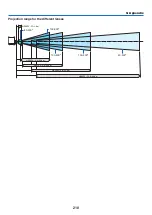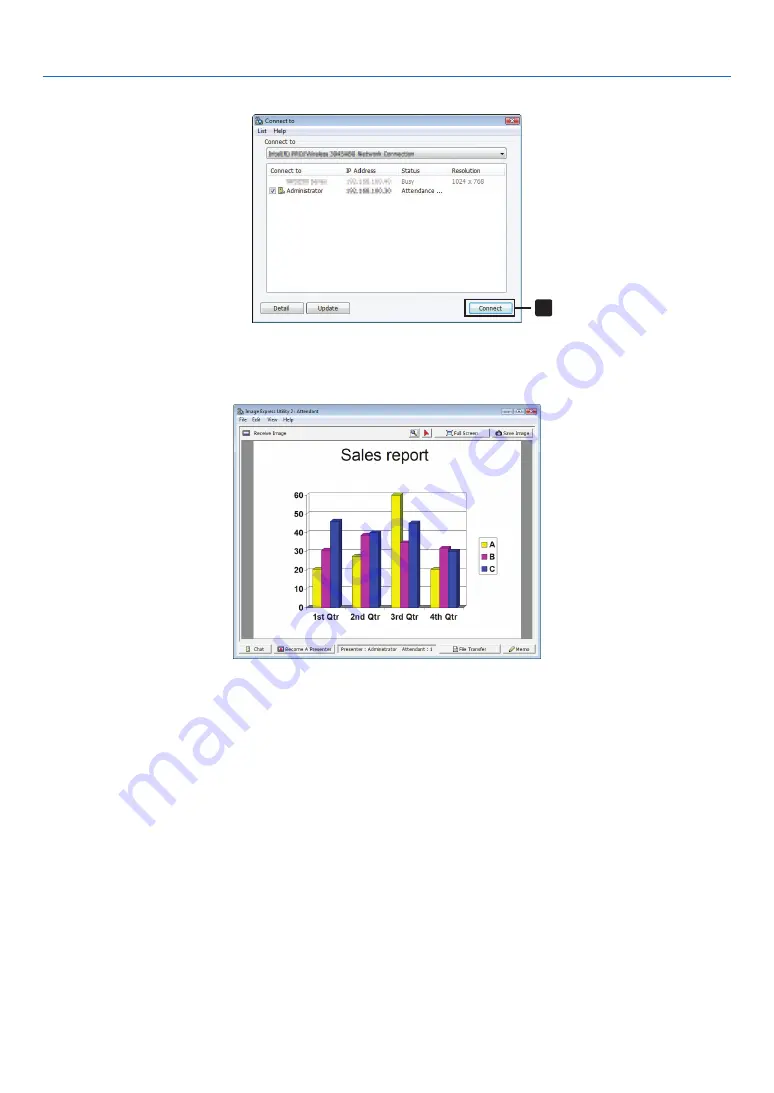
195
8. User Supportware
3 Click the Meeting Name to participate, and click [Connect].
3
Click
The computer will be connected to the selected conference and the attendant window will be displayed.
If the presenter selects “Send to PC And Projector”, the image projected from the projector is displayed in the at-
tendant window.
Содержание NP-PH1000U
Страница 1: ...Projector PH1000U User s Manual Model No NP PH1000U ...
Страница 244: ... NEC Display Solutions Ltd 2011 7N951661 ...