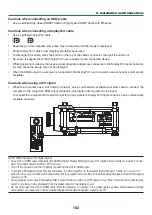176
7. Maintenance
(2) Slide the filter cover to the right and tighten each of the
two knobs by turning them clockwise.
NOTE:
Be sure to clean both filters (left and front sides) to display the filter
usage hours as accurate as possible.
Cleaning the filter on the front side
1. Remove the filter cover.
(1) Loosen each of the two knobs by turning them counter-
clockwise.
• The knobs are not removable.
• If the knob is too tight to turn, use a Phillips screw-
driver.
(2) Remove the filter cover by pulling it out.
1
2
Knob
2. Remove the filter.
Remove the filter by pulling it to the right.
Filter
3. Use a vacuum cleaner to vacuum all the dust from the
inside of the filter.
Get rid of dust in the accordion filter.
NOTE:
• Whenever you vacuum the filter, use the soft brush attachment to
vacuum. This is to avoid damage to the filter.
• Do not wash the filter with water. Doing so can result in damage to
the filter membrane and also cause clogging.
Содержание NP-PH1000U
Страница 1: ...Projector PH1000U User s Manual Model No NP PH1000U ...
Страница 244: ... NEC Display Solutions Ltd 2011 7N951661 ...