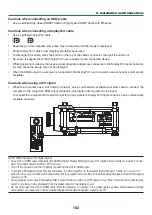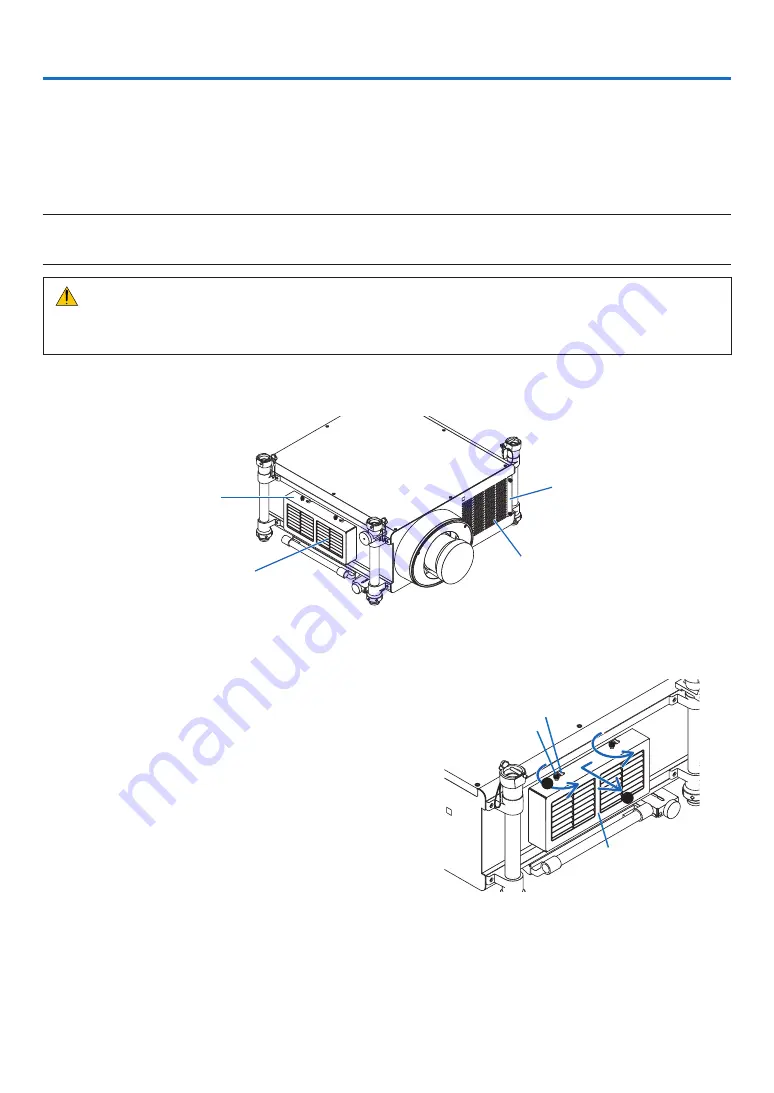
174
This section describes the simple maintenance procedures you should follow to clean the filters, the lens, the cabinet,
and to replace the lamp and the filters.
1
Cleaning the Filters
The air-filter sponge keeps dust and dirt from getting inside the projector and should be frequently cleaned. If the filter
is dirty or clogged, your projector may overheat.
NOTE: The message for filter cleaning will be displayed for one minute after the projector is turned on or off. When the message is
displayed, clean the filters. The time to clean the filters is set to [OFF] at time of shipment. (
→
page
)
To cancel the message, press any button on the projector cabinet or the remote control.
CAUTION
• Before cleaning the filters, turn off the projector, disconnect the power cord and then allow the cabinet to cool.
Failure to do so can result in electric shock or burn injuries.
Preparation: Before cleaning the filters, use a vacuum cleaner to clean the ventilations (inlet).
Two filters are attached on the left side and the front side. Clean both filters. Both filters have the same shape.
When replacing the filters, buy the optional filter NP03FT in advance.
Filter cover
Inlet
(The filter is inside)
Filter cover
Inlet
(The filter is inside.)
Cleaning the filter on the left side
1. Remove the filter cover.
(1) Loosen each of the two knobs by turning them counter-
clockwise.
• The knobs are not removable.
• If the knob is too tight to turn, use a Phillips screw-
driver.
(2) Remove the filter cover by sliding it to the left and pulling
it out.
1
2
Filter cover
Notch
Knob
7. Maintenance
Содержание NP-PH1000U
Страница 1: ...Projector PH1000U User s Manual Model No NP PH1000U ...
Страница 244: ... NEC Display Solutions Ltd 2011 7N951661 ...