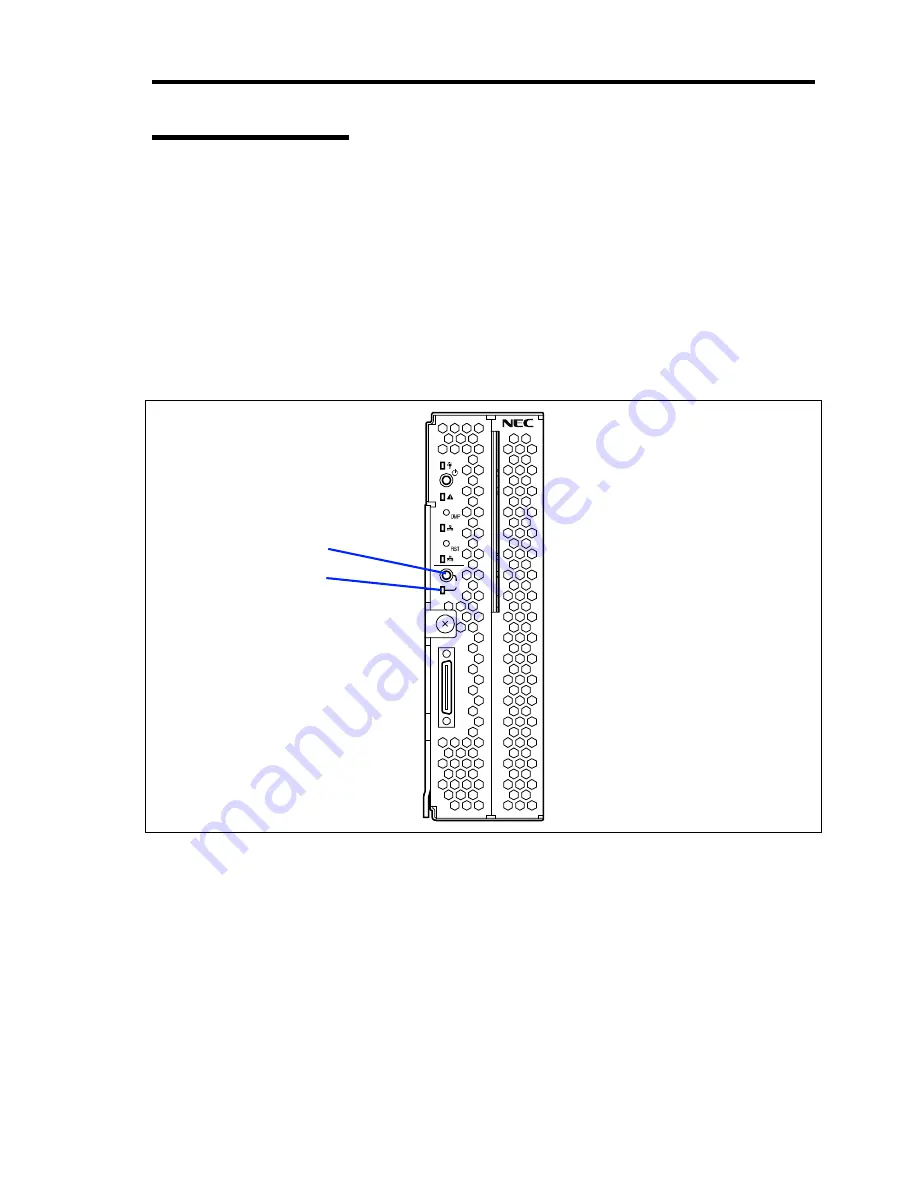
General Description 2-19
Device Identification
To identify the device to be maintained among more than one device, ID lamp is used.
The ID lamp is located on the CPU blade installed in the Blade Enclosure.
The ID lamp allows you to identify the device subject to maintenance among more than one CPU
blade installed in the Blade Enclosure.
The ID lamp on CPU blade can also be made blink blue by proper software commands from the
management PC on the network. In addition, pressing the ID switch on the CPU blade brings the ID
lamp to light.
You may use the remote control feature of EXPRESSSCOPE Engine 2 (BMC) to perform the same
operation as using the ID switch on the CPU blade.
1
2
ID
ID switch
ID lamp
Содержание N8400-086F
Страница 14: ...viii This page is intentionally left blank...
Страница 44: ...2 20 General Description This page is intentionally left blank...
Страница 103: ...Installing the Operating System with Express Setup 5 31 5 Select Perform the Express setup from the Top Menu click Next...
Страница 137: ...Installing and Using Utilities 6 9 4 Click Parameter File Creator Parameter File Creator will appear...
Страница 152: ...6 24 Installing and Using Utilities This page is intentionally left blank...
Страница 158: ...7 6 Maintenance This page is intentionally left blank...
Страница 218: ...A 2 Specifications This page is intentionally left blank...
Страница 290: ...B 72 Installing the Operating System 4 Activate Windows The Windows activation is complete...
Страница 294: ...B 76 Installing the Operating System 3 Process Windows activation according to the following message...
















































