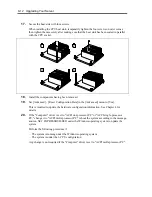Upgrading Your Server 9-15
Adding Order and Precautions
Adding order depends on the number of CPUs installed.
–
1-CPU configuration:
Install DIMMs starting from the smallest DIMM slot number.
–
2-CPU configuration:
Alternately install DIMMs starting from the smallest DIMM slot number of each
CPU.
Install DIMMs starting from the largest capacity and from the smallest slot number.
Adding unit depends on N code assigned to DIMM.
–
N8402-042/043/044/045 additional memory board (Registered DIMM):
Can be installed one by one.
–
N8402-046 additional memory board (Unbeffered DIMM):
Must be installed two in pair.
The CPU blade does not operate correctly if Registered DIMM and Unbuffered DIMM
are mixedly installed.
If the CPU blade does not have CPU#2 installed, DIMM slots CPU2_DIMM1 to
CPU2_DIMM4 are unavailable.
Содержание N8400-086F
Страница 14: ...viii This page is intentionally left blank...
Страница 44: ...2 20 General Description This page is intentionally left blank...
Страница 103: ...Installing the Operating System with Express Setup 5 31 5 Select Perform the Express setup from the Top Menu click Next...
Страница 137: ...Installing and Using Utilities 6 9 4 Click Parameter File Creator Parameter File Creator will appear...
Страница 152: ...6 24 Installing and Using Utilities This page is intentionally left blank...
Страница 158: ...7 6 Maintenance This page is intentionally left blank...
Страница 218: ...A 2 Specifications This page is intentionally left blank...
Страница 290: ...B 72 Installing the Operating System 4 Activate Windows The Windows activation is complete...
Страница 294: ...B 76 Installing the Operating System 3 Process Windows activation according to the following message...