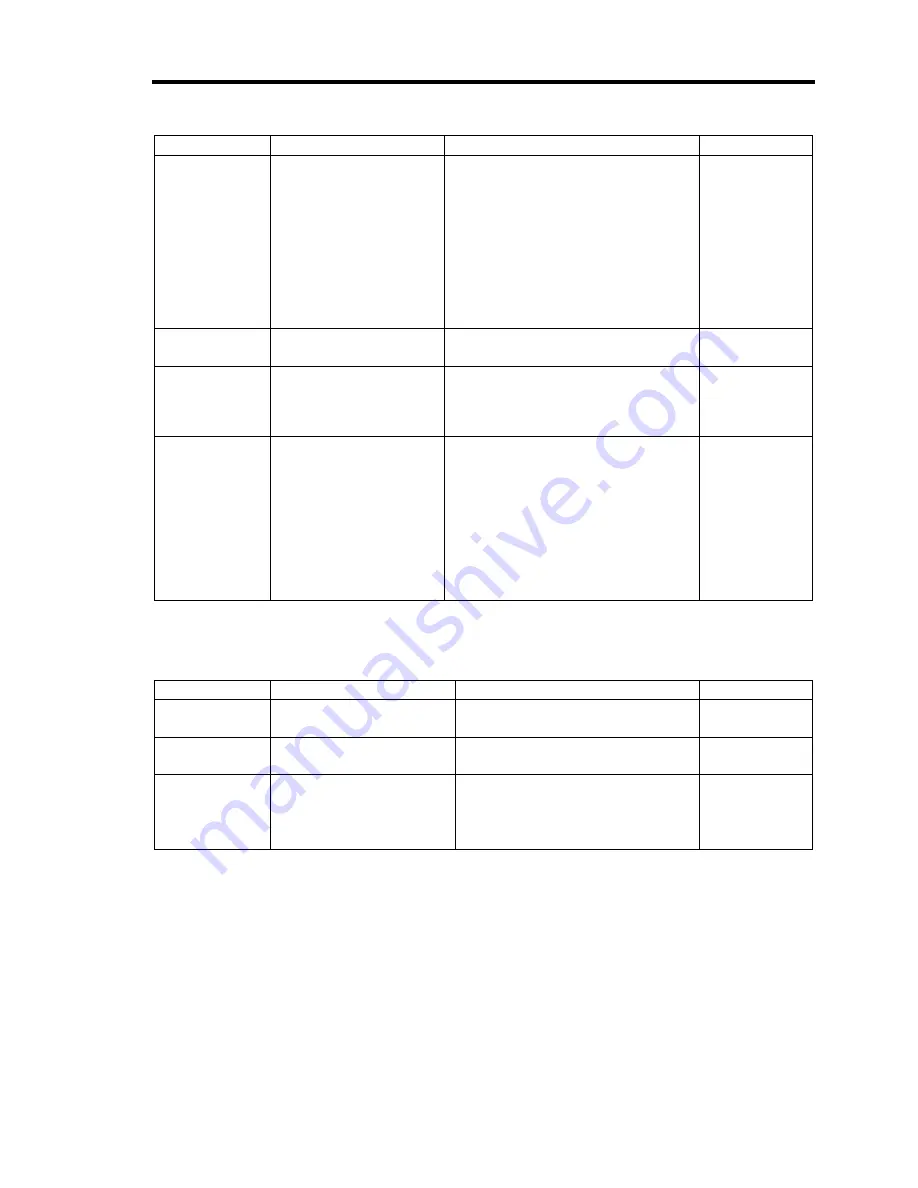
Configuring Your Server 4-13
Option
Parameter
Description
Your Setting
Set User
Password
Up to eight
alphanumerics
Supervisor password controls
access to the setup utility.
When Enter is pressed, the user is
prompted for a password; press
Esc
to abort. Once set, this can be
disabled by setting it to a null string,
or by clearing password jumper on
system board (refer to Configuring
Mother Board Jumpers in this
chapter).
Password on
boot
[Disabled]
Enabled
Disables or enables password entry
on boot.
Fixed disk boot
sector
[Normal]
Write Protect
Will write protect the boot sector of
the hard drive to prevent viruses
from corrupting the drive under DOS
if set to write protect.
Power Switch
Inhibit
[Disabled]
Enabled
Enables or disables the POWER
switch mask feature. If "Enabled" is
selected, power-off with the POWER
switch becomes unavailable after
OS boot-up. (Forced shut down
feature is always acceptable to the
server. Forced shut down is a
feature to shut down by pressing the
POWER switch for at least four
seconds.)
[ ]: Factory-set
Security Chip Configuration Submenu
Option
Parameter
Description
Your Setting
TPM Support
Disabled
[Enabled]
Disables or enables TPM feature.
Current TPM
State
–
Displays the current TPM state.
Change TPM
State
[No Change]
Enable & Activate
Deactivate & Disable
Clear
Changes TPM state.
(This option can be selected only
when the supervisor password is
set.)
[ ]: Factory-set
Содержание N8400-086F
Страница 14: ...viii This page is intentionally left blank...
Страница 44: ...2 20 General Description This page is intentionally left blank...
Страница 103: ...Installing the Operating System with Express Setup 5 31 5 Select Perform the Express setup from the Top Menu click Next...
Страница 137: ...Installing and Using Utilities 6 9 4 Click Parameter File Creator Parameter File Creator will appear...
Страница 152: ...6 24 Installing and Using Utilities This page is intentionally left blank...
Страница 158: ...7 6 Maintenance This page is intentionally left blank...
Страница 218: ...A 2 Specifications This page is intentionally left blank...
Страница 290: ...B 72 Installing the Operating System 4 Activate Windows The Windows activation is complete...
Страница 294: ...B 76 Installing the Operating System 3 Process Windows activation according to the following message...






























