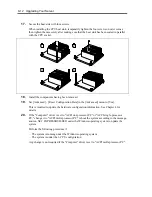Upgrading Your Server 9-3
ANTI-STATIC MEASURES
The CPU blade contains electronic components sensitive to static electricity. Avoid failures caused
by static electricity when installing or removing any optional devices.
Wear a wrist strap (an arm belt or anti-static glove).
Wear a wrist strap on your wrist. If no wrist strap is available, touch an unpainted metal
part of the cabinet before touching a component to discharge static electricity from your
body.
Touch a metal part regularly when working with components to discharge static
electricity.
Select a suitable work space.
–
Work with the CPU blade on the anti-static or concrete floor.
–
When you work with the CPU blade on a carpet where static electricity is likely to be
generated, make sure take anti-static measures beforehand.
Use a work table.
Place the CPU blade on an anti-static mat to work with it.
Cloth
–
Do not wear a wool or synthetic cloth to work with the CPU blade.
–
Wear anti-static shoes to work with the CPU blade.
–
Take off any jewels (a ring, bracelet, or wrist watch) before working with the CPU
blade.
Handling of components
–
Keep any component in an anti-static bag until you actually install it to the CPU blade.
–
Hold a component by its edge to avoid touching any terminals or parts.
–
To store or carry any component, place it in an anti-static bag.
Содержание N8400-086F
Страница 14: ...viii This page is intentionally left blank...
Страница 44: ...2 20 General Description This page is intentionally left blank...
Страница 103: ...Installing the Operating System with Express Setup 5 31 5 Select Perform the Express setup from the Top Menu click Next...
Страница 137: ...Installing and Using Utilities 6 9 4 Click Parameter File Creator Parameter File Creator will appear...
Страница 152: ...6 24 Installing and Using Utilities This page is intentionally left blank...
Страница 158: ...7 6 Maintenance This page is intentionally left blank...
Страница 218: ...A 2 Specifications This page is intentionally left blank...
Страница 290: ...B 72 Installing the Operating System 4 Activate Windows The Windows activation is complete...
Страница 294: ...B 76 Installing the Operating System 3 Process Windows activation according to the following message...