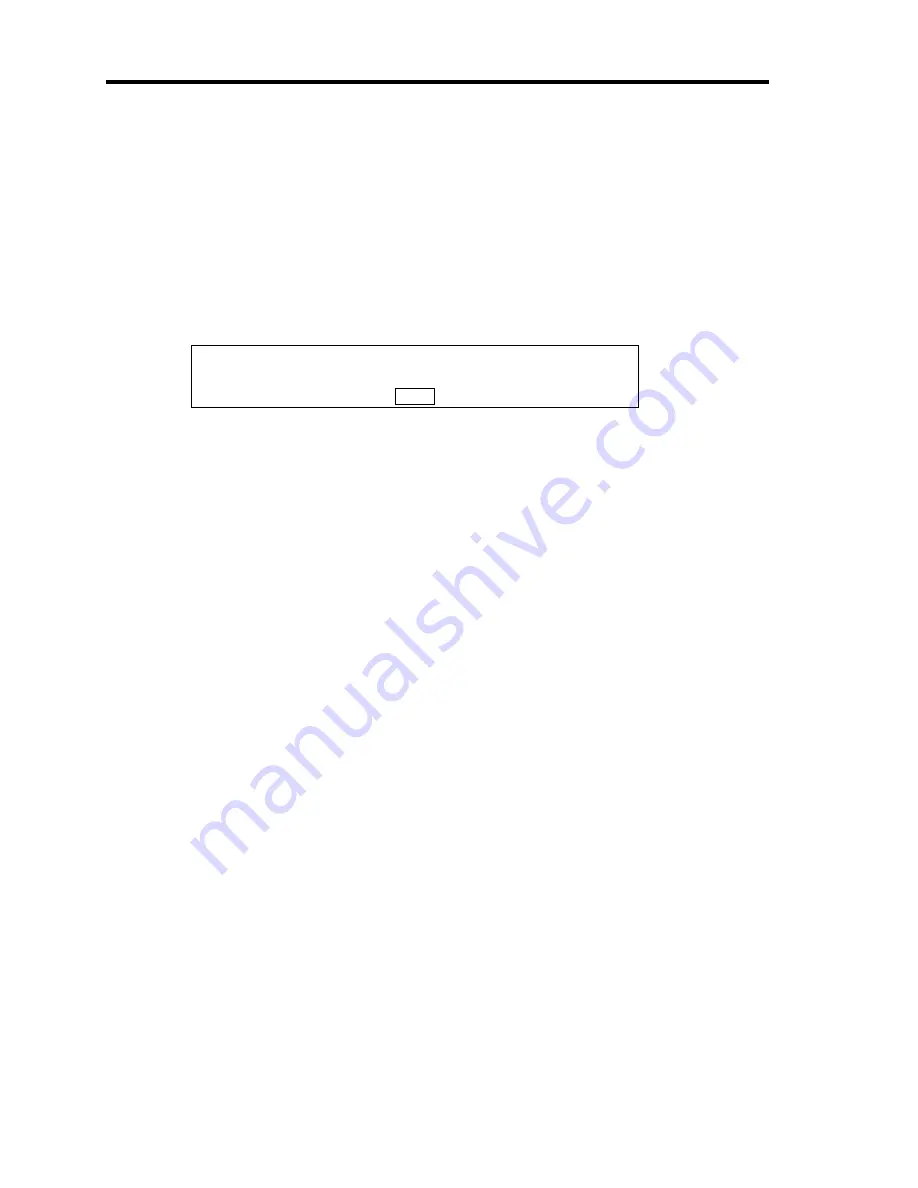
8-12 Troubleshooting
Is the system used in the status that Windows Server 2003 and Linux are not started?
→
In the following states with the use of USB keyboard and USB floppy disk drive,
conduct key entries when the access lamp on the USB floppy disk drive is off (or
the floppy disk is not accessed).
– Press
F6
,
S
, and
Enter
in installation by using the Windows Setup Disk.
– Start of ROM-DOS Startup FD for command input
Inserted the correct CD-ROM but the message like the following is displayed:
The CD-ROM is not inserted or the wrong CD-ROM is inserted.
Please insert the correct CD-ROM.
OK
Is the data side of the CD-ROM dirty or damaged?
→
Take the CD-ROM out of the optical disk drive, confirm that it is not dirty or
damaged, reset and click [OK].
Fail to access to the DVD/CD-ROM:
T
Is the DVD/CD-ROM properly set in the optical disk drive tray?
→
Take the disc out of the tray, and set the disc with its label side upward.
T
Is the DVD/CD-ROM applicable to the server?
→
The DVD/CD-ROM for Macintosh is not available for use.
→
For the disk which does not conform to the CD standard, the playback of such a
disk with the DVD drive is not guaranteed.
Содержание N8400-086F
Страница 14: ...viii This page is intentionally left blank...
Страница 44: ...2 20 General Description This page is intentionally left blank...
Страница 103: ...Installing the Operating System with Express Setup 5 31 5 Select Perform the Express setup from the Top Menu click Next...
Страница 137: ...Installing and Using Utilities 6 9 4 Click Parameter File Creator Parameter File Creator will appear...
Страница 152: ...6 24 Installing and Using Utilities This page is intentionally left blank...
Страница 158: ...7 6 Maintenance This page is intentionally left blank...
Страница 218: ...A 2 Specifications This page is intentionally left blank...
Страница 290: ...B 72 Installing the Operating System 4 Activate Windows The Windows activation is complete...
Страница 294: ...B 76 Installing the Operating System 3 Process Windows activation according to the following message...
















































