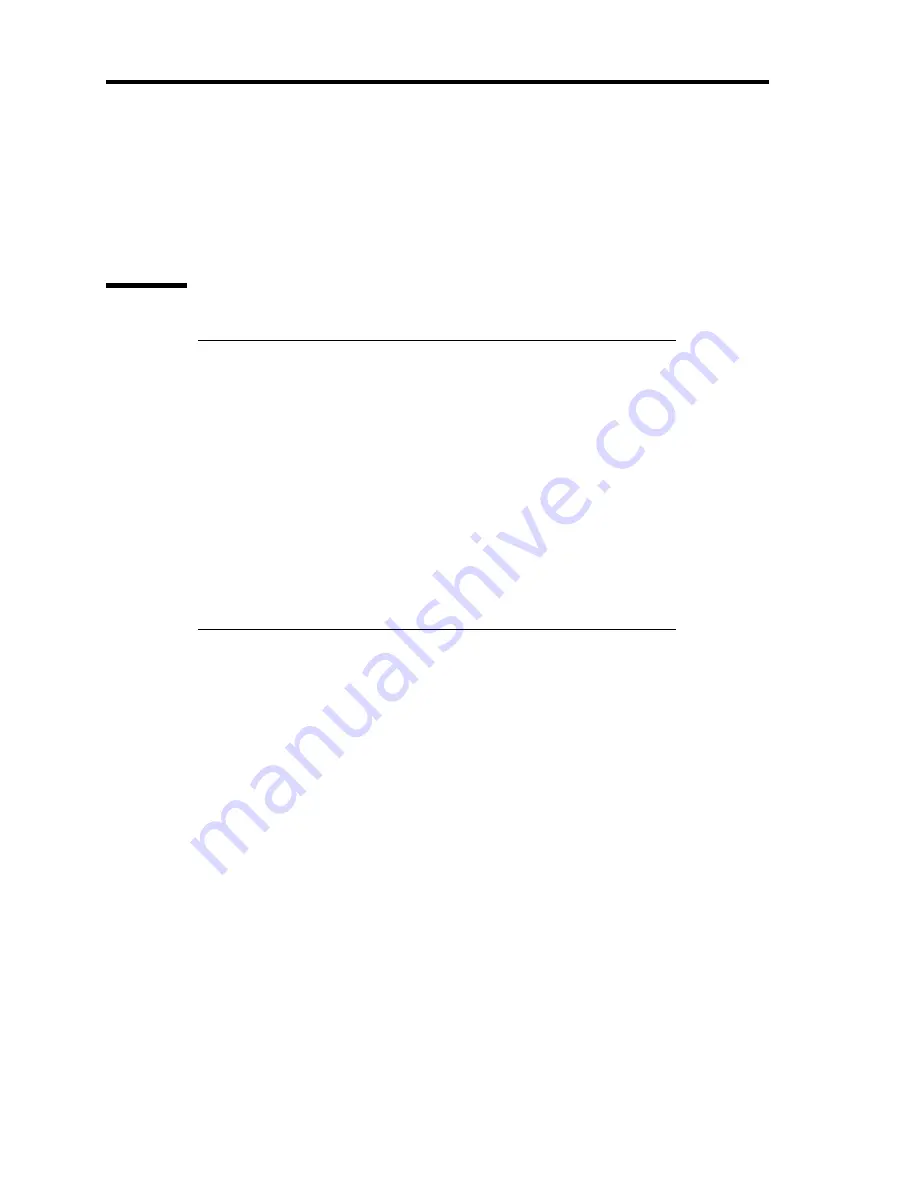
B-34 Installing the Operating System
SETUP OF DEVICE DRIVER (NORMALLY INSTALLED IN
SERVER)
For the installation and setup of each optional device driver, refer to the documentation shipped with
the option.
PROSet
NOTES:
All of the operation that related to Intel® PROSet is must be
executed by administrator privileges. Operation by [Remote Desktop
Connection] is prohibited.
Without changing any parameter when opened the properties of
adapter teaming, please click the [Cancel] button to close the dialog.
Clicking the [OK] button will cause temporary loss of network
connectivity.
It is recommend to add [Network Monitor] at [Adding Services].
[Network Monitor] can monitor the frame (or the packet) that the
computer installing [Network Monitor] sends or receives. This tool is
valuable when analyzing network trouble. For information on how to
install the tool, see the "Setting for Solving Problems" described
later in this chapter.
PROSet is a utility that confirms the function of network contained in network driver.
Utilizing PROSet enables the following items:
Confirm detailed information of the adapter.
Diagnose loop back test, packet transmission test and so on.
Setup of teaming.
Configuring several network adapters as one team provides the server a tolerant environment on any
trouble and enhances throughput between the switches.
PROSet is necessary to utilize these features.
Follow the procedure below to install PROSet.
Содержание N8400-086F
Страница 14: ...viii This page is intentionally left blank...
Страница 44: ...2 20 General Description This page is intentionally left blank...
Страница 103: ...Installing the Operating System with Express Setup 5 31 5 Select Perform the Express setup from the Top Menu click Next...
Страница 137: ...Installing and Using Utilities 6 9 4 Click Parameter File Creator Parameter File Creator will appear...
Страница 152: ...6 24 Installing and Using Utilities This page is intentionally left blank...
Страница 158: ...7 6 Maintenance This page is intentionally left blank...
Страница 218: ...A 2 Specifications This page is intentionally left blank...
Страница 290: ...B 72 Installing the Operating System 4 Activate Windows The Windows activation is complete...
Страница 294: ...B 76 Installing the Operating System 3 Process Windows activation according to the following message...
















































