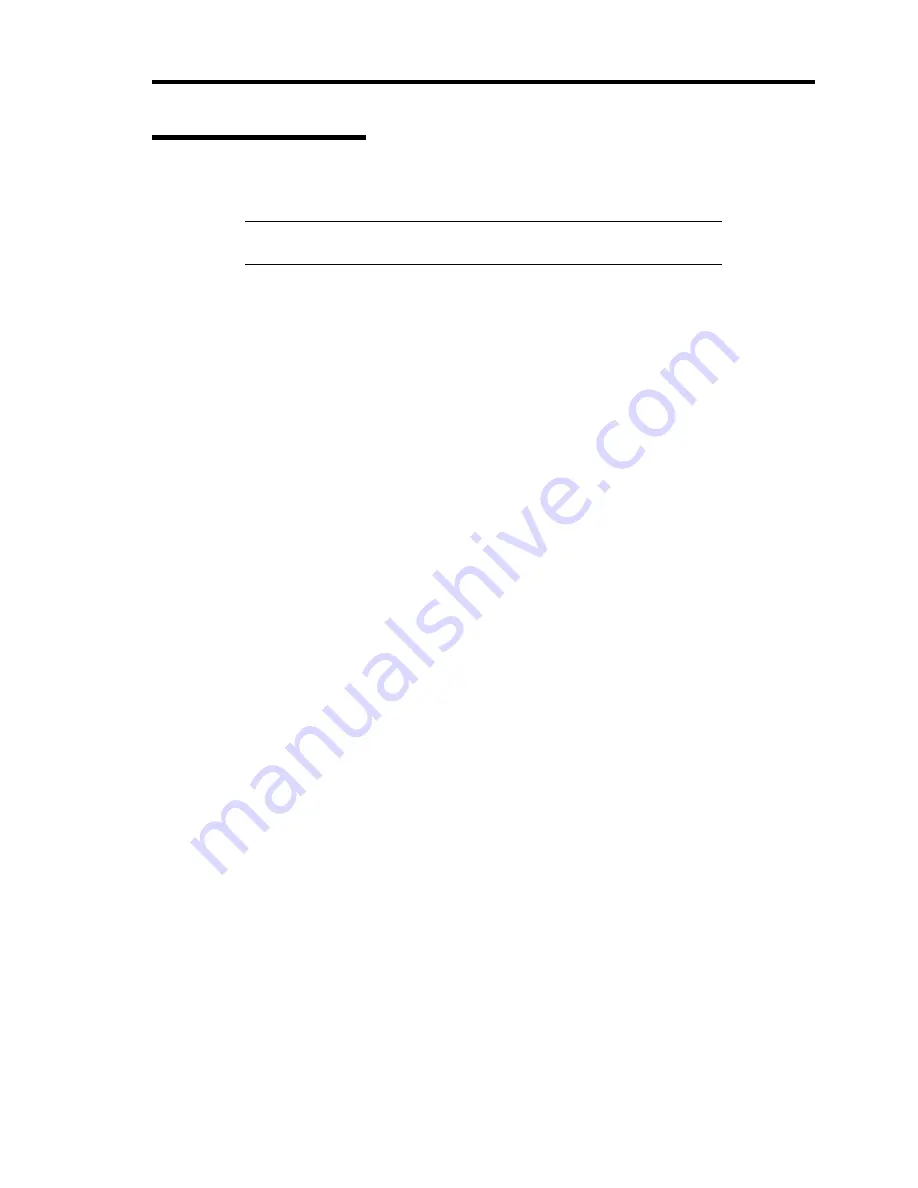
Installing the Operating System B-33
Windows Server 2003
The setting process is as follows.
IMPORTANT:
Set password for the Administrator account in order to
use the Remote Desktop for Management.
1.
Click [Start] Menu and point [Control Panel] and click [System].
2.
Click [Remote] tab and check [Allow users to connect remotely to this computer] in the
[Remote desktop] section, and click [OK].
Содержание N8400-086F
Страница 14: ...viii This page is intentionally left blank...
Страница 44: ...2 20 General Description This page is intentionally left blank...
Страница 103: ...Installing the Operating System with Express Setup 5 31 5 Select Perform the Express setup from the Top Menu click Next...
Страница 137: ...Installing and Using Utilities 6 9 4 Click Parameter File Creator Parameter File Creator will appear...
Страница 152: ...6 24 Installing and Using Utilities This page is intentionally left blank...
Страница 158: ...7 6 Maintenance This page is intentionally left blank...
Страница 218: ...A 2 Specifications This page is intentionally left blank...
Страница 290: ...B 72 Installing the Operating System 4 Activate Windows The Windows activation is complete...
Страница 294: ...B 76 Installing the Operating System 3 Process Windows activation according to the following message...
















































