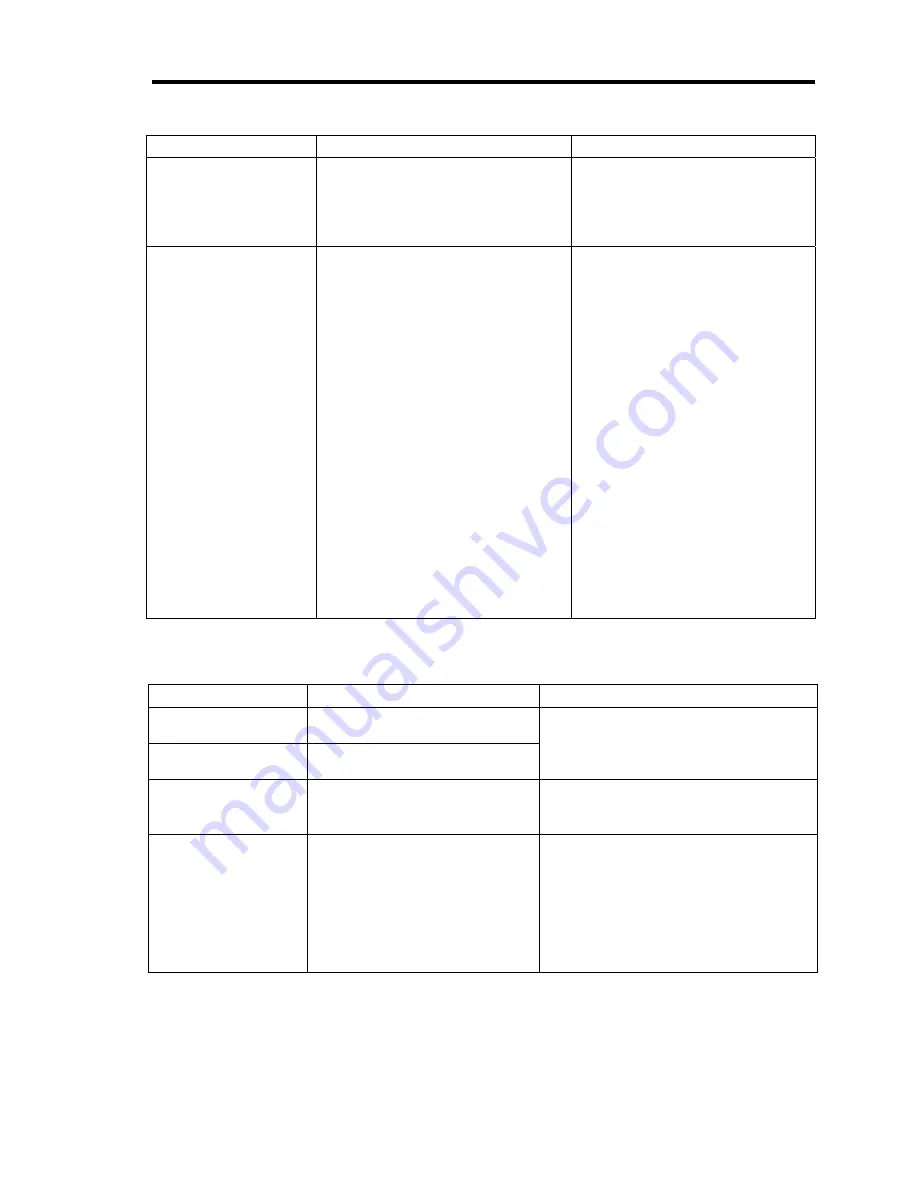
General Description 2-11
On-screen message
Description
Action
AmbientTempAlm02
A low temperature error was
detected in CPU blade.
Check if the ambient temperature
of installation location satisfies the
operation guarantee condition.
If the same error persists, contact
your service representative.
P1 VCCP Alm XX
P1 VTT Alm XX
P1 VDDQ Alm XX
P1 DDR_VTT AlmXX
P2 VCCP Alm XX
P2 VTT Alm XX
P2 VDDQ Alm XX
P2 DDR_VTT AlmXX
BB +1.1v Alm XX
BB +1.5v Alm XX
BB +1.8v Alm XX
BB +3.3v Alm XX
BB +5v Alm XX
BB +0.9vs Alm XX
BB +1.1vs Alm XX
BB +1.8vs Alm XX
BB +3.3vs Alm XX
BB +5vs Alm XX
BB +12vs Alm XX
Battery Alm XX
A voltage alarm was detected.
XX=09: Upper limit alarm
XX=02: Lower limit alarm
Contact your service
representative.
Virtual LCD indications when STATUS lamp is flashing in amber
On-screen message
Description
Action
Mem Reconfigured
The failing memory is forcedly
used, or the memory is degraded.
Mem Err Disable
Correctable memory error
frequently occurs.
Check installation status of DIMM.
If the same error persists, contact your
service representative.
CPU Reconfigured
The failing CPU is forcedly used.
Check installation status of CPU.
If the same error persists, contact your
service representative.
E-Keying Error
In the Blade Enclosure,
combination of installation
locations of CPU blade,
mezzanine card, and switch
module is not correct. Thus, an
unconformity of interface signal
was detected and the CPU blade
failed to power on.
Refer to the User's Guide of Blade
Enclosure for correct installation
locations.
If the same error persists, contact your
service representative.
Содержание N8400-086F
Страница 14: ...viii This page is intentionally left blank...
Страница 44: ...2 20 General Description This page is intentionally left blank...
Страница 103: ...Installing the Operating System with Express Setup 5 31 5 Select Perform the Express setup from the Top Menu click Next...
Страница 137: ...Installing and Using Utilities 6 9 4 Click Parameter File Creator Parameter File Creator will appear...
Страница 152: ...6 24 Installing and Using Utilities This page is intentionally left blank...
Страница 158: ...7 6 Maintenance This page is intentionally left blank...
Страница 218: ...A 2 Specifications This page is intentionally left blank...
Страница 290: ...B 72 Installing the Operating System 4 Activate Windows The Windows activation is complete...
Страница 294: ...B 76 Installing the Operating System 3 Process Windows activation according to the following message...
















































