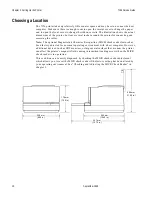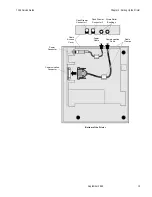7156 Service Guide
Chapter 2: Setting Up the Printer
September 1998
15
Turning On the Printer
Paper Status
Red LED
On Line
Green LED
Paper Feed Button
On Line Button
with Recessed
Plunger
On Line Button
Paper Status
Red LED
On Line
Green LED
Paper Feed Button
Standard
Operator Panel
Alternate Version
Operator Panel
Note:
The operator panel may differ from the standard version (left) depending on the
model. On models matching the alternate version (right), use a paper clip or pointed object
to press the plunger to put the printer on- or off-line.
1.
Press the On Line button (or plunger) to put the printer on-line, if it’s not already on-
line.
The printer goes through a self-test routine to ensure everything is working properly
then “beeps.” The On Line light (green) comes on indicating the printer is on-line.
When the printer has completed its “startup” cycle, it is ready to receive data.
If the On Line light does not come on, the On Line light or Paper Out light flashes, or
the host computer indicates that there is a problem, see “Chapter 4: Troubleshooting”
for more information.
2.
Press the On Line button (or plunger) again to put the printer off-line.
Note:
The printer receives power when the power supply is on even if the printer is off-
line. To completely remove power, press the On Line button (or plunger) to put the printer
off-line (On Line light is off), then unplug the power supply from the outlet.
Testing the Printer
Before testing the printer, be sure to load the paper. See either the User's Guide or the
Owner's Guide for instructions on loading the paper.
Test the receipt station using the simple tests described in this section. To further test the
receipt station or to test the slip station, run the level 1 diagnostic tests described in “Level
1 Diagnostics” in “Chapter 3: Diagnostics.” See “Chapter 4: Troubleshooting” for what to
do if the printer is not functioning properly.
The tests print various settings which can be used to check the printer's configuration. The
settings are listed in “Chapter 3: Diagnostics.” The tests also print all variations of the
character sets with a partial cut between each variation. See the samples at the end of this
chapter. The tests end with a partial cut, then begin again. Several feet of paper can be used
to print one pass of the test.
Содержание 7156
Страница 1: ...NCR 7156 Thermal Receipt and Impact Slip Printer Service Guide BD20 1437 A Issue B September 1997...
Страница 16: ......
Страница 20: ...Chapter 1 About the 7156 Printer 7156 Service Guide September 1998 6...
Страница 31: ...7156 Service Guide Chapter 2 Setting Up the Printer September 1998 17 Sample Print Test for RS 232C Models...
Страница 32: ...Chapter 2 Setting Up the Printer 7156 Service Guide September 1998 18 Sample Print Test for LCSIO RS 485 Models...
Страница 34: ...Chapter 2 Setting Up the Printer 7156 Service Guide September 1998 20...
Страница 72: ...Chapter 5 Adjustments 7156 Service Guide September 1998 58...
Страница 79: ...7156 Service Guide Chapter 6 Removing the Thermal Receipt Mechanism September 1998 65...
Страница 81: ...7156 Service Guide Chapter 6 Removing the Thermal Receipt Mechanism September 1998 67...
Страница 99: ...7156 Service Guide Chapter 8 Replacing the Thermal Receipt Mechanism September 1998 85...
Страница 101: ...7156 Service Guide Chapter 8 Replacing the Thermal Receipt Mechanism September 1998 87...
Страница 108: ......
Страница 148: ...Chapter 14 Replacing the Print Mechanism 7156 Service Guide September 1998 134 Enhanced Common PC Board Connectors...
Страница 149: ...7156 Service Guide Chapter 14 Replacing the Print Mechanism September 1998 135 RS 232C PC Board Connectors...
Страница 154: ......
Страница 158: ...Chapter 15 Removing the Base Feed Mechanism 7156 Service Guide September 1998 144...
Страница 164: ...Chapter 16 Forms Compensation Arm Assembly 7156 Service Guide September 1998 150...
Страница 172: ...Chapter 18 Solenoid and Pivot Arm Assemblies 7156 Service Guide September 1998 158...
Страница 178: ......
Страница 198: ...Appendix D Ordering Paper and Supplies 7156 Service Guide September 1998 184...
Страница 204: ...Index 7156 Service Guide September 1998 190...
Страница 205: ......
Страница 206: ...BD20 1437 A Issue B 0998 NCR is the name and mark of NCR Corporation 1997 1998 NCR Corporation Printed in U S A...