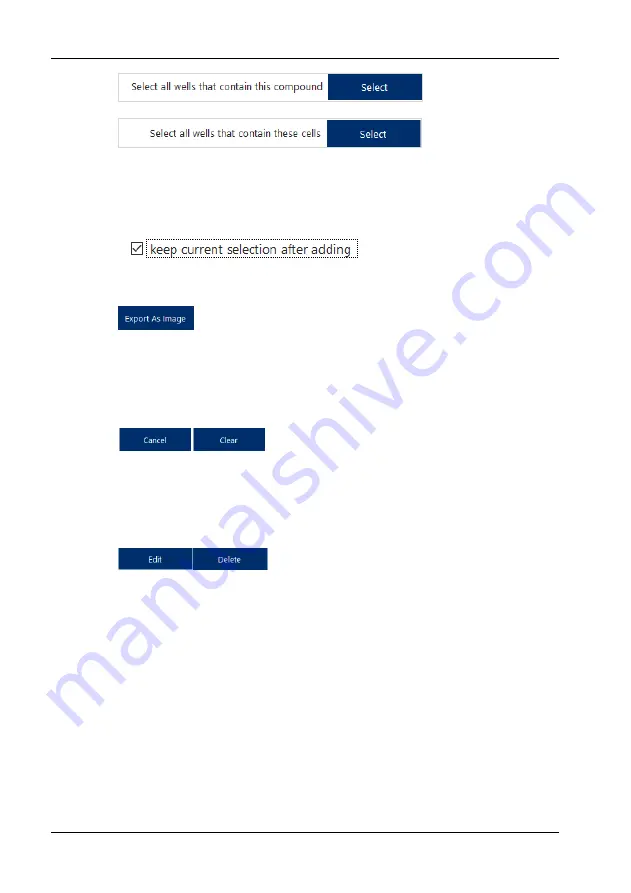
JuLI™ Stage STAT Software
148
JuLI
TM
Stage - User Manual
Once the tab is changed exactly these marked wells can be assigned a different
layout information. However, after clicking
Add
the well marks will disappear unless
the box
keep current selection
after adding
was checked: then the formerly
marked wells will be available after a further tab change:
Button
Export As Image
:
A plate map can be saved as an image in .jpg-format to be pasted in
presentations or lab protocols.
Buttons
Cancel
and
Clear
:
Cancel
will delete all labels of selected wells.
Clear
will delete all labels of a plate.
Buttons
Edit
and
Delete
:
Edit
will enable the change of an entry before it was added to selected wells via
Add
. Once the entry was added to a plate map, any changes via
Edit
are
ineffective.
Delete
will remove a selected entry from the list. However, once the entry was
added to a plate map, Delete will not remove the entry from the plate layout.

















