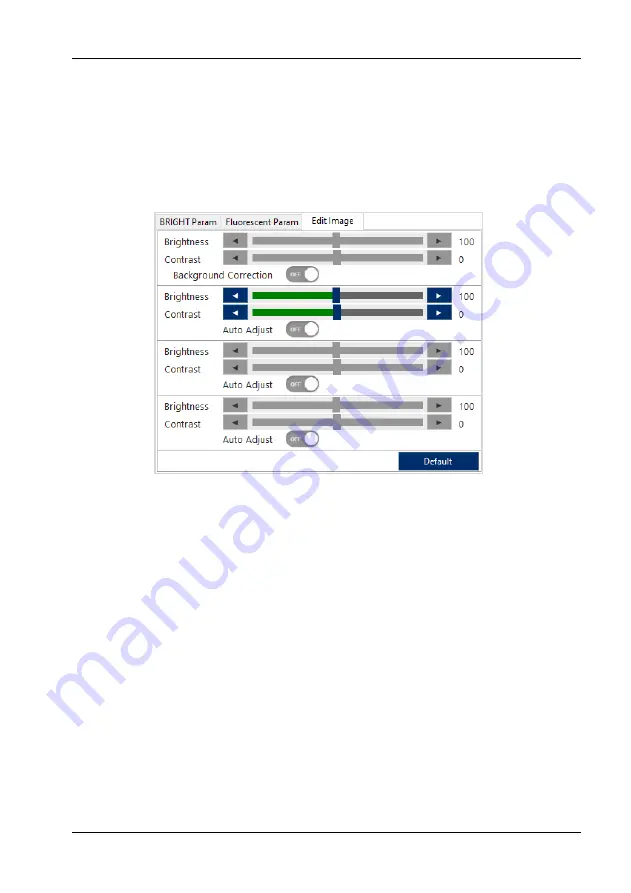
JuLI™ Stage STAT Software
JuLI™ Stage - User Manual
109
Edit Image
The segmentation results for fluorescence images can be further improved using
Edit Image:
By moving the
Brightness
and
Contrast
sliders followed by clicking
Apply
the
confluence analysis results can be viewed instantly and the best settings can
subsequently applied to the entire measurement.
Clicking
Default
resets any changes.
☞
Note: For a more selective optimization of
Brightness
and
Contrast
settings of
only distinct wells or time points of a measurement, open the measurement project
in
JuLI
TM
EDIT
and save the original measurement under a new name. For more
details, see chapter
11 “JuLI™ EDIT Software”






























