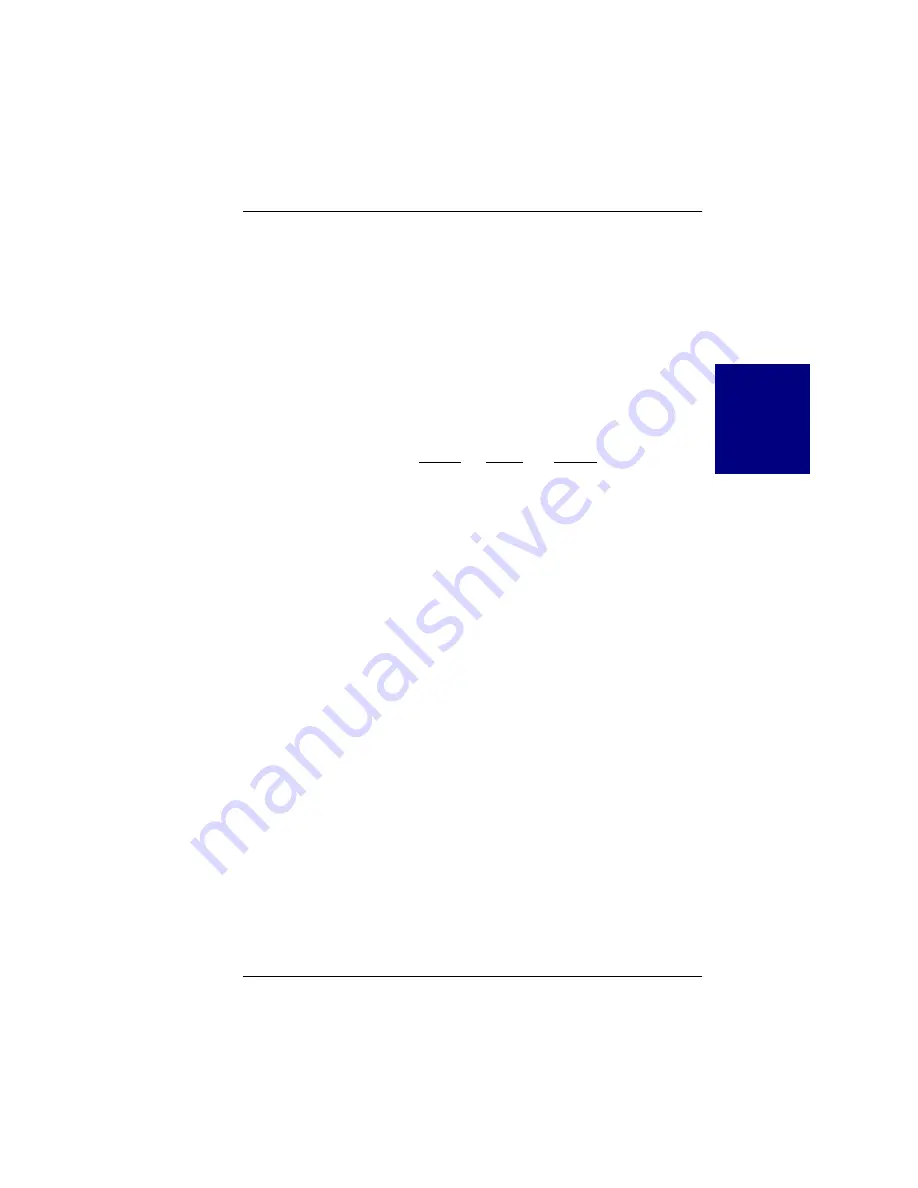
Windows NT
Manual No. 771929
3-31
W
I
N
D
O
W
S
N
T
3
☛
Note
The Gam Driver (GAMDRV.SYS) must be installed
and running before the DACMON utility will work.
When you perform the GAM Server installation,
ensure that the Driver box is checked in the sub-
components screen (Figure 3-23) and the Gam Driver
will be automatically installed.
When GAMDRV is listed, the status field may be
blank or it may display “Started”. In either case,
reboot your system before continuing.
For example:
Device
Status
Startup
gamdrv
Started
Boot
☛
Note
DACMON, DACMSG.DLL, and SRVCCFG.EXE
will be copied into a directory such as
c: \winnt\system32\gamserv.
In order for the DACMON utility to work properly,
you will need to ensure the DACMSG.DLL from the
gamserv subdirectory exists in the following directory
path: c: \winnt\system32.
If DACMSG.DLL is not in c: \winnt\system32, the
Windows NT Event Viewer will not properly show
events generated by DACMON.
To remove the DACMON service, type:
c: srvccfg DacMon remove
The Windows NT Service Control Manager may display the following error
message on an attempt to start service:
The <Service Label> service returned service
specific error 1.
Possible causes for this error message are:
1. The system failed to find any Mylex Disk Array Controllers.
2. The controller driver (DAC960NT.SYS) failed to load for some reason.
Содержание Disk Array controller Software Kit 2.01
Страница 2: ......
Страница 6: ......
Страница 12: ...xii Disk Array Controller Software Kit User s Manual...
Страница 20: ...Requirements 1 8 Disk Array Controller Software Kit User s Manual...
Страница 84: ...System Administration Utility for Windows NT 4 0 3 36 Disk Array Controller Software Kit User s Manual...
Страница 124: ...Shell Utility for UnixWare 5 20 Disk Array Controller Software Kit User s Manual...
Страница 154: ...Installing TCP IP Windows NT B 4 Disk Array Controller Software Kit User s Manual...
Страница 171: ......
















































