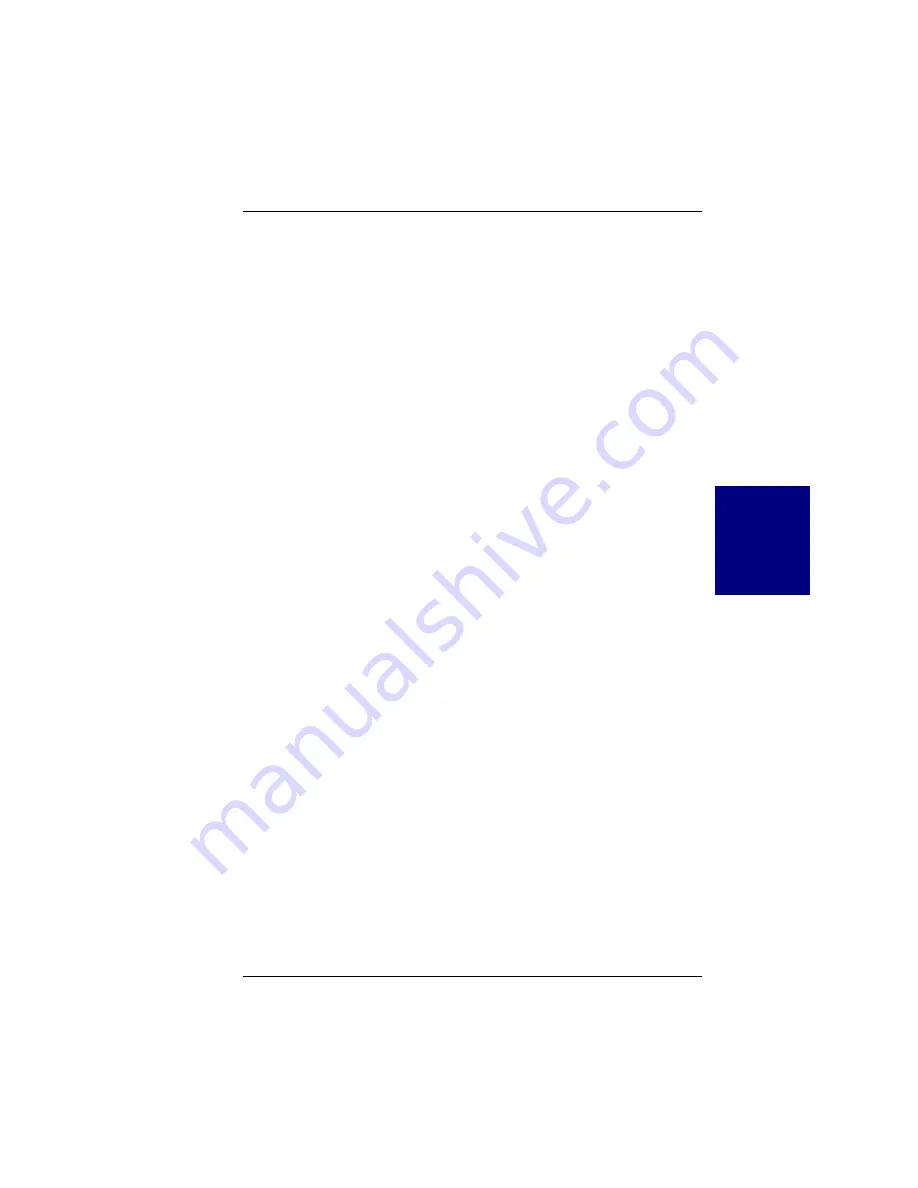
SCO UNIX
Manual No. 771929
4-19
4
S
C
O
U
N
I
X
Using DAC Utilities in Shell Mode
To invoke the shell at the UNIX prompt, type:
# dac960sh
The system will display the menu screen. A window with a title bar and a
menu bar above it appears on the screen. The title bar indicates the name of
the utility. The menu bar includes all of the menu items currently being
supported by the shell. The left-most item, Select MDAC, is highlighted
when the shell first appears. The currently selected controller is displayed at
the upper right corner of the screen.
Use the arrow keys to highlight any menu item, press the F1 function key for
help, or press the Enter key to select a highlighted item.
The shell menu items and their subsequent screens are described below.
Select MDAC. Select this item, and a popup window appears on the screen
showing all of the Mylex Disk Array Controllers currently attached to the
host system. The controllers are shown in a horizontal bar in the middle of
the window.
Use the arrow keys to highlight any controller and press Enter to select it.
The rectangle at the upper right corner of the screen will reflect the
controller that is currently selected.
Rebuild. Rebuild is a process whereby data on a failed SCSI drive is
regenerated for all dependent critical system drives and written onto a
replacement drive. A rebuild operation is only possible if a failed drive was
part of a Drive Group (physical pack) that was configured to provide data
redundancy (RAID 1, 3, 5, or 0+1).
There are two types of rebuilds for the Mylex Disk Array Controller, a
standby rebuild and a manual rebuild. A standby rebuild happens
automatically when a SCSI drive fails and an identical SCSI drive is
available as a standby (hot-spare) drive. A manual rebuild is usually invoked
manually (thus the name) by a system administrator when a SCSI disk drive
has failed and no standby drive is available. The system administrator
performs a manual rebuild on a new SCSI drive that is replacing the failed
one. This discussion will focus only on the manual rebuild.
Содержание Disk Array controller Software Kit 2.01
Страница 2: ......
Страница 6: ......
Страница 12: ...xii Disk Array Controller Software Kit User s Manual...
Страница 20: ...Requirements 1 8 Disk Array Controller Software Kit User s Manual...
Страница 84: ...System Administration Utility for Windows NT 4 0 3 36 Disk Array Controller Software Kit User s Manual...
Страница 124: ...Shell Utility for UnixWare 5 20 Disk Array Controller Software Kit User s Manual...
Страница 154: ...Installing TCP IP Windows NT B 4 Disk Array Controller Software Kit User s Manual...
Страница 171: ......















































