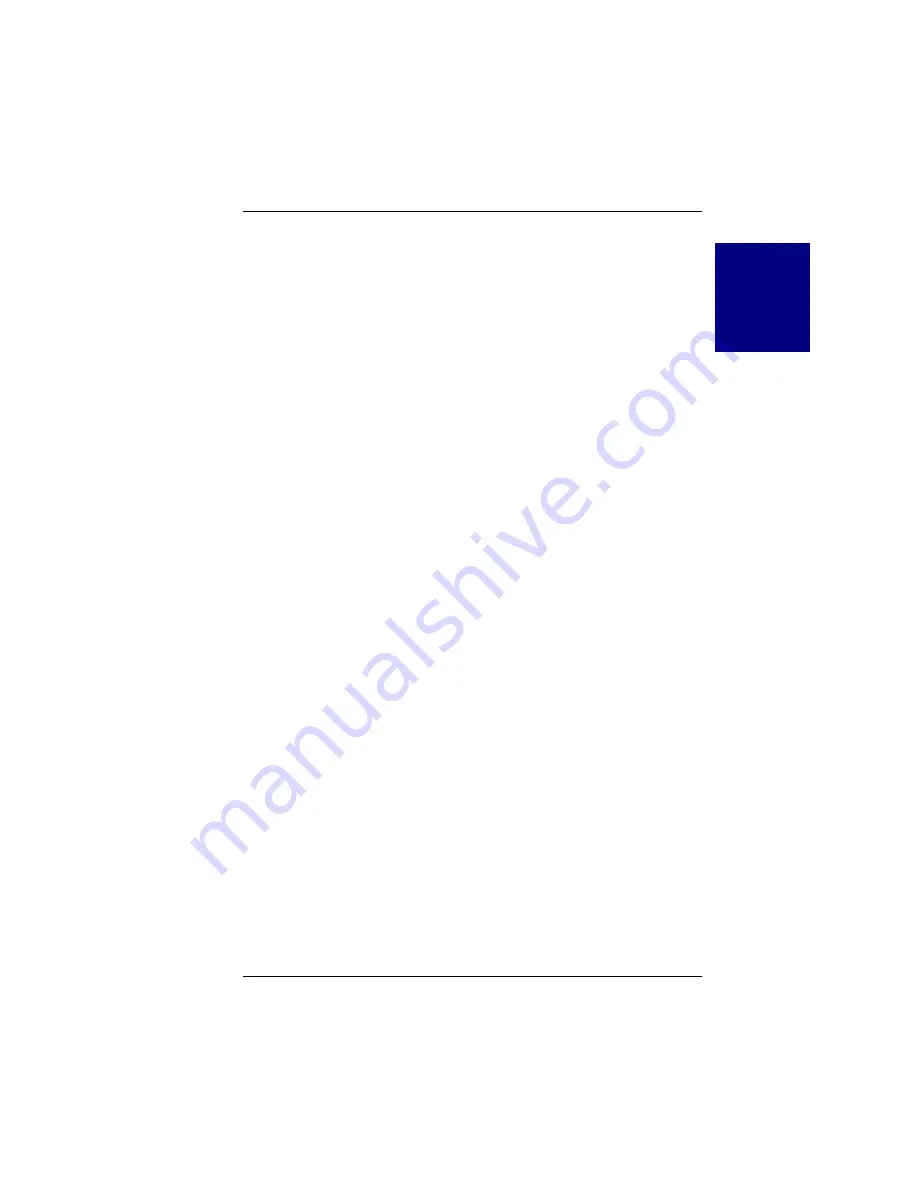
NetWare
Manual No. 771929
2-27
N
E
T
W
A
R
E
2
Change Device
This selection is used to replace a Dead drive if drives are cabled internally
and Fault Management is disabled.
,
WARNING
This function stops all disk activity for 30 seconds.
NetWare can become unstable in this condition.
Use this function only if the drive enclosure does
not have hot swap capability.
The Change Device function broadcasts a warning message to all users and
then stops all drive activity. The replacement drive may then be installed
without the threat of data loss.
☛
Note
Be sure to set the replacement drive’s SCSI ID to the
same SCSI ID as the Dead drive that it will replace.
To use the Change Device function, do the following:
1. Select Change Device from the Main Selection menu. The controller
automatically checks the state of all the drives connected to it and
displays their status on the Change Device window. (ONLN, DEAD,
STBY, ----, or < > indicates a drive is Online, Killed, Standby, Not
found, or Newly-added).
2. Use the arrow keys to select a drive and press the Enter key. A pop-up
window opens to confirm the Change Device option with the message
“Stop Channel?”
3. Select Yes to invoke the Change Device function. The controller will
broadcast a warning message to all users on that SCSI channel and then
it will stop all drive activity for the selected channel. The system is now
ready for administrative functions.
4. Connect the SCSI cable to the replacement drive, power-on the drive,
and allow the drive to spin-up.
5. Press any key to resume I/O activities to the channel.
6. Run the Rebuild Drive function.
Содержание Disk Array controller Software Kit 2.01
Страница 2: ......
Страница 6: ......
Страница 12: ...xii Disk Array Controller Software Kit User s Manual...
Страница 20: ...Requirements 1 8 Disk Array Controller Software Kit User s Manual...
Страница 84: ...System Administration Utility for Windows NT 4 0 3 36 Disk Array Controller Software Kit User s Manual...
Страница 124: ...Shell Utility for UnixWare 5 20 Disk Array Controller Software Kit User s Manual...
Страница 154: ...Installing TCP IP Windows NT B 4 Disk Array Controller Software Kit User s Manual...
Страница 171: ......
















































