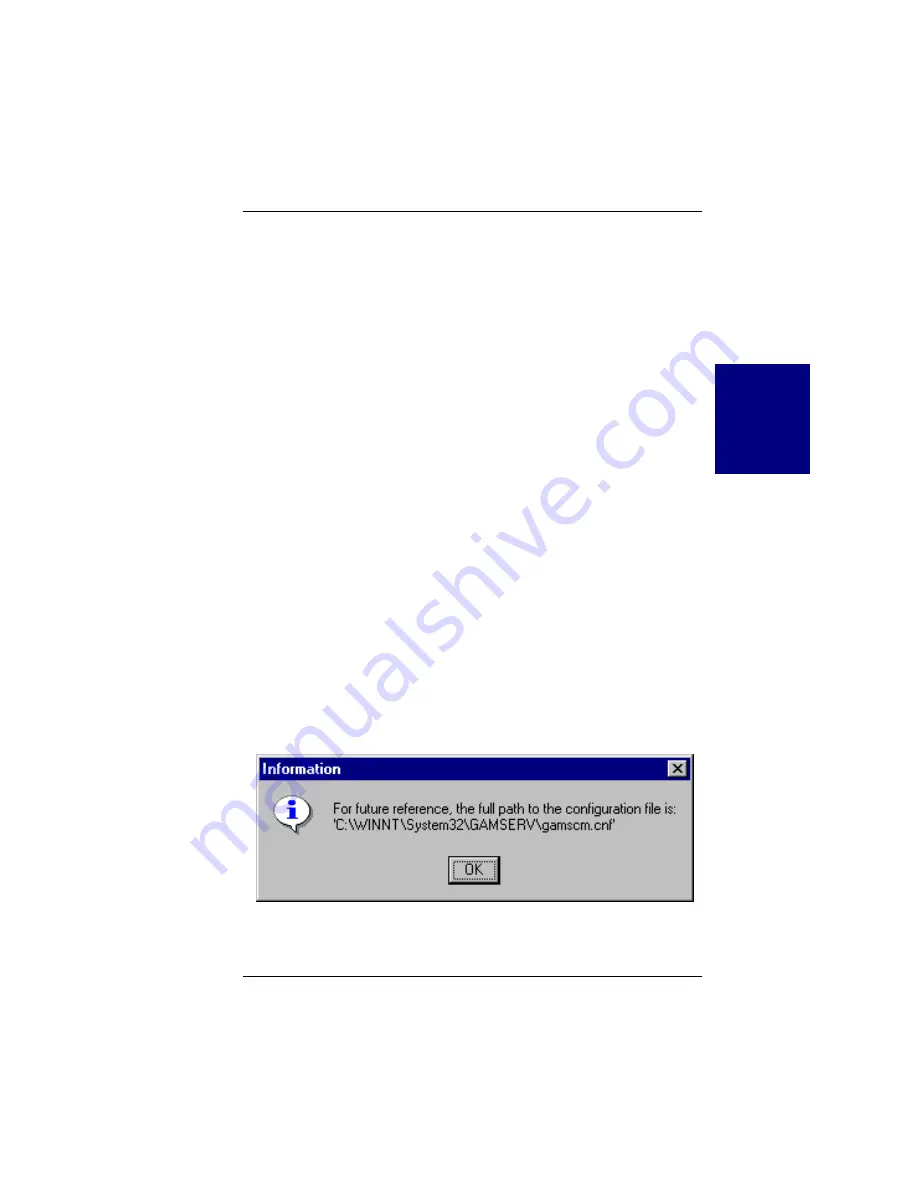
Windows NT
Manual No. 771929
3-25
W
I
N
D
O
W
S
N
T
3
☛
Note
It is not required that you fill in these fields. However,
no event notifications can be received by a client
unless its IP address or name is identified. You may
include additional IP addresses or node names by
editing the GAMSCM.CNF (configuration file) later.
22. If you will be using any Mylex External RAID Controllers (such as
DAC960SX, DAC960SF, DAC960FF, etc.), check the box beside
“Enable Mylex External RAID Controller Support” shown in
Figure 3-34. Setup makes some minor modifications to the
configuration file to enable support for these controllers.
☛
Note
If you have only PCI controllers, you can leave the
box unchecked. If you later add External controllers,
edit the GAMCONFG line in the GAMSCM.CNF
configuration file to enable External controller
support. See Appendix D “External RAID Support
Enabling” for more details.
23. If you would like events to be logged automatically so that client
workstations can be informed of key actions or system status, check the
box beside “Enable Event Logging” shown in Figure 3-34.
24. Click Next to continue with GAM Server installation.
25. The full path for the configuration file is identified for future reference
Figure 3-35. Directory Path Information for gamscm.cnf File
Содержание Disk Array controller Software Kit 2.01
Страница 2: ......
Страница 6: ......
Страница 12: ...xii Disk Array Controller Software Kit User s Manual...
Страница 20: ...Requirements 1 8 Disk Array Controller Software Kit User s Manual...
Страница 84: ...System Administration Utility for Windows NT 4 0 3 36 Disk Array Controller Software Kit User s Manual...
Страница 124: ...Shell Utility for UnixWare 5 20 Disk Array Controller Software Kit User s Manual...
Страница 154: ...Installing TCP IP Windows NT B 4 Disk Array Controller Software Kit User s Manual...
Страница 171: ......
















































