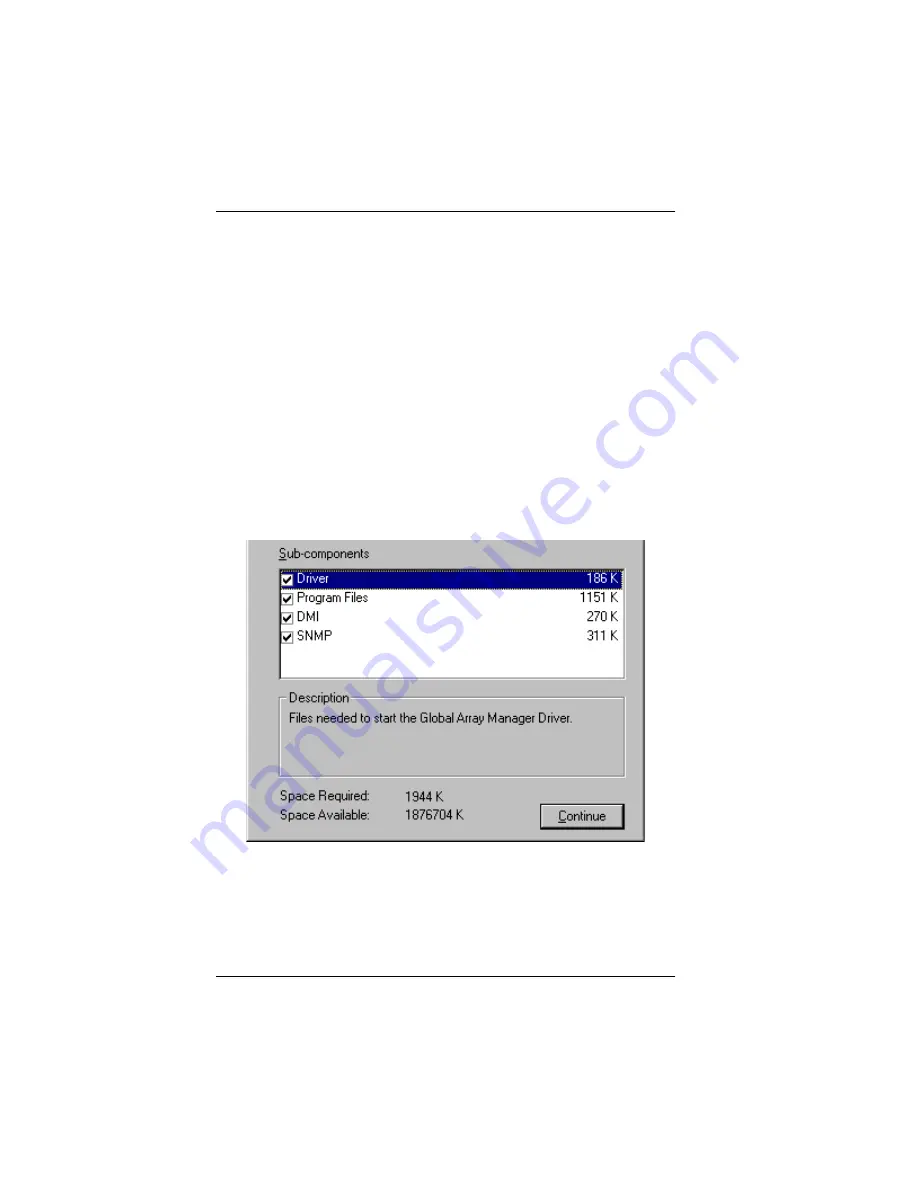
Installation of Global Array Manager Server
3-16
Disk Array Controller Software Kit User’s Manual
7. When you select the Global Array Manager Server, the Change button
becomes active so that you can access the Sub-Components screen. If
you do not wish to change the sub components, click on Next to
proceed to “Global Array Manager Server Installation” on page 3-18
and (Figure 3-26), OR
Click Change to see the subcomponents screen (Figure 3-23). Driver
and Program Files must remain selected. DMI and SNMP may be
selected or deselected as needed:
• If you select DMI, Setup copies the DMI files to the server directory,
but it does not configure the DMI files. Please refer to “DMI Manual
Configuration” on page 3-29.
• If you select SNMP, the SNMP files are copied to the server
directory and configured automatically. For more information about
SNMP support in Mylex products, please refer to Appendix A.
Figure 3-23. Sub-Components List
Содержание Disk Array controller Software Kit 2.01
Страница 2: ......
Страница 6: ......
Страница 12: ...xii Disk Array Controller Software Kit User s Manual...
Страница 20: ...Requirements 1 8 Disk Array Controller Software Kit User s Manual...
Страница 84: ...System Administration Utility for Windows NT 4 0 3 36 Disk Array Controller Software Kit User s Manual...
Страница 124: ...Shell Utility for UnixWare 5 20 Disk Array Controller Software Kit User s Manual...
Страница 154: ...Installing TCP IP Windows NT B 4 Disk Array Controller Software Kit User s Manual...
Страница 171: ......
















































