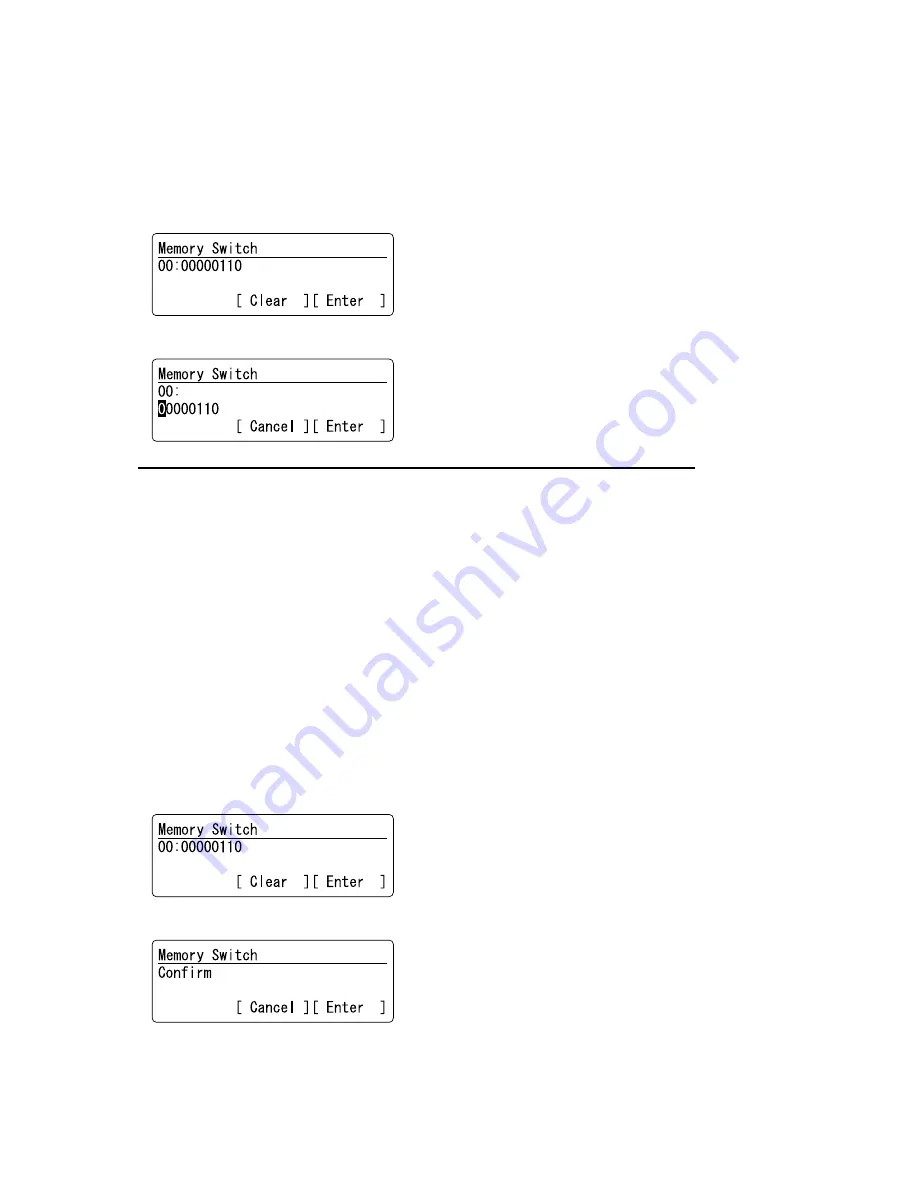
3-26
3.3 Memory Switch Adjustment
3.3.1 Setting the Memory Switches
These switches are used to program internal machine parameters. The primary back up battery maintains
these settings if power is lost.
1. From standby, press
MENU, *, 0, 1.
2. Select the desired memory switch using numeric keypad or cursor key, and then press
[Enter]
.
Important: The bits are numbered 7 through 0 --- bit 7 is left most.
3. To navigate through the memory switch settings:
•
Press
key to move the cursor to the left.
•
Press
to move the cursor to the right.
•
Press the
0
(zero) or
1
on the numeric keypad to change the bit value.
•
Press
[Enter]
to save the setting of the displayed memory switch and advance to the next memory
switch. (If you want to cancel the setting of the displayed memory switch without saving, press
[Cancel]
.)
•
Press
STOP
to return the unit to standby.
Note:
You can confirm the initial setting of each Memory switch by the Memory Switch List.
The Memory Switch List will be printed by pressing
MENU, *, 1, 0.
3.3.2 Clearing the Memory Switch
Resets the memory switches to factory defaults.
1. From standby, press
MENU, *, 0, 1.
2. Press
[Clear].
3. Press
[Enter]
to reset the all memory switches to the factory defaults.
Note:
If you want cancel the clearing the memory switches, press
[Cancel]
.
Note:
To return to the standby mode, press
STOP
.
Содержание F-360
Страница 12: ...2 1 Section2 Machine Composition 2 1 F 360 Interconnect Block Diagram...
Страница 13: ...2 2...
Страница 14: ...2 3 F 320 Interconnect Block Diagram...
Страница 254: ...6 29 13 Attach the paper tray of the 2 Bin unit...






























