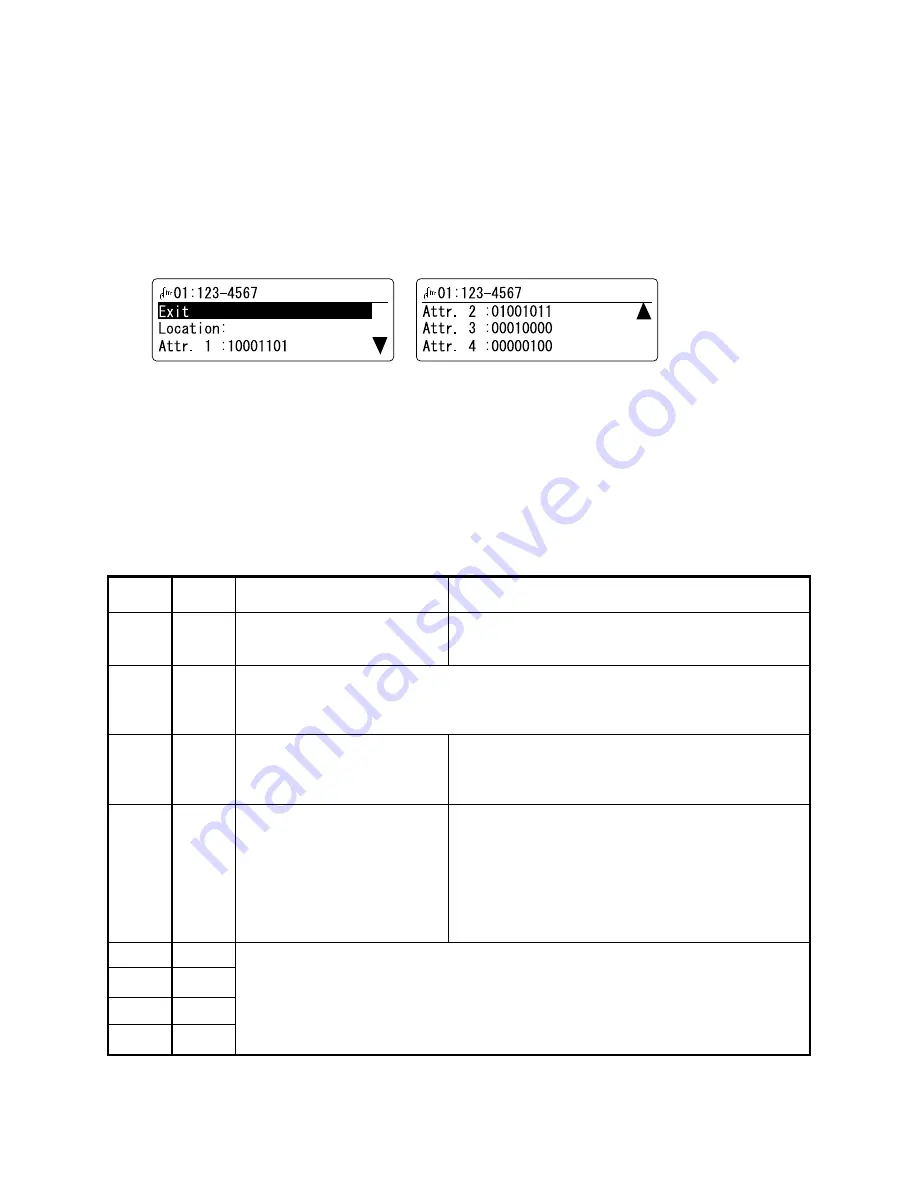
3-99
3.5 Setting Individual Autodialer Attributes
This function allows the user to configure an individual one-touch or speed dial entry with the settings shown
in Memory Switches 10, 11, 12 and 13.
To set the individual attributes:
1. Change memory switch 15, bit 7 to a “1”. (See page 3-33.)
2. When the function is enabled, an “Attribute” option is added to the autodialer programming steps. As a one-
touch or speed dial location is programmed, an extra step showing Attribute 1, Attribute 2, Attribute 3, and
Attribute 4 are added on the LCD.
3. Select desired attribute setting using the cursor key and then press
[Enter]
.
4. Set the individual bit positions as shown in the following table. To change a setting, press
<
or
>
until the
cursor is the below the desired bit position; then press “
1”
or “
0”
to make the change.
5. Press
[Enter]
to save the setting of the displayed attribute and advance to the next attribute.
6. To set the other attribute, repeat steps 3-5.
7. When the last attribute is set, select
“Exit”
then press
[Enter]
. The machine will advance to the next
autodialer programming steps.
Attribute 1 - Individual Autodialer
Setting (Equivalent to Memory Switch 10)
Switch
Initial
Setting
Adjust Usage/Comments
7 1
Busy tone detection
0: No
1: Yes
Sets this switch to “0” if the ring tone of remote unit
is mistaken for a busy signal.
6 0
Fallback pattern (bps)
2400 4800 7200 9600 14400
Set at 0: 2 times 2 times 2 times 2 times 2 times
Set at 1: 4 times 1 times 1 times 1 times 1 times
5 0
Overseas mode
0: No
1: Yes
Re-enables echo suppression that is disabled by the
CED signal (2100 Hz). Also ignores the first DIS
signal and transmits the DCS signal in response to
the second DIS signal.
4 0
V.29 Echo Protect tone
0: No
1: Yes
International telephone lines equipped with echo
suppression will cut the beginning portion of the
transmitted information which may cause the
receiver not to receive the training and data. To
protect the received image from degrading, a 0.5
second Echo Protect tone is placed prior to the
training using G3 high speed modem training
(V.29).
3 1
2 1
1 0
0 1
Maximum transmit speed (kbps)
2.4 4.8 7.2 9.6 12 14.4 16.8 19.2 21.6 24 26.4 28.8 31.2 33.6
0 0 0 0 0 0 0 0 1 1 1 1 1 1
0 0 0 0 1 1 1 1 0 0 0 0 1 1
0 0 1 1 0 0 1 1 0 0 1 1 0 0
0 1 0 1 0 1 0 1 0 1 0 1 0 1
Содержание F-360
Страница 12: ...2 1 Section2 Machine Composition 2 1 F 360 Interconnect Block Diagram...
Страница 13: ...2 2...
Страница 14: ...2 3 F 320 Interconnect Block Diagram...
Страница 254: ...6 29 13 Attach the paper tray of the 2 Bin unit...






























