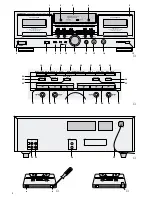Bitte klappen Sie die Seite 3 heraus. Sie sehen
dann immer die beschriebenen Bedienelemente
und Anschlüsse.
Inhalt
Seite
1
Hinweise für den sicheren Gebrauch . . . . 4
2
Übersicht der Bedienelemente und
Anschlüsse . . . . . . . . . . . . . . . . . . . . . . . . . 4
3
Gerät anschließen . . . . . . . . . . . . . . . . . . . 6
4
Wiedergabe . . . . . . . . . . . . . . . . . . . . . . . . . 6
4.1
Welche Kassetten sind geeignet? . . . . . . . . 6
4.2
Ein- und Ausschalten . . . . . . . . . . . . . . . . . . 6
4.3
Kassette abspielen . . . . . . . . . . . . . . . . . . . . 6
4.4
Vor- und Rücklauf / mit automatischem
Start der Wiedergabe . . . . . . . . . . . . . . . . . . 7
4.5
Titel anwählen . . . . . . . . . . . . . . . . . . . . . . . 7
4.6
Wiederholtes Abspielen eines Titels . . . . . . 7
4.7
Anspielen aller Titel . . . . . . . . . . . . . . . . . . . 8
4.8
Lange Pausen automatisch überspringen . . 8
5
Aufnahme . . . . . . . . . . . . . . . . . . . . . . . . . . 8
5.1
Kassetten vor unbeabsichtigtem
Überspielen sichern . . . . . . . . . . . . . . . . . . . 8
5.2
Einfache Kassettenaufnahme . . . . . . . . . . . 8
5.3
Neustart der Aufnahme bei einem Fehler . . 9
5.4
Nach einem Titel eine 4-Sekunden-Pause
einfügen . . . . . . . . . . . . . . . . . . . . . . . . . . . . 9
5.5
Parallelaufnahme . . . . . . . . . . . . . . . . . . . . . 9
5.6
Kassette kopieren (Dubbing) . . . . . . . . . . . . 9
5.7
CD-Spieler startet Kassettenaufnahme . . .10
5.8
Automatische CD-Aufnahme auf Kassette .10
6
Betrieb mit einer Schaltuhr oder über
den Timer des Receivers DSR-2000 . . . . 11
7
Pflege . . . . . . . . . . . . . . . . . . . . . . . . . . . . 11
7.1
Richtige Lagerung von Kassetten . . . . . . . 11
7.2
Reinigung von Tonkopf und Bandführung . 11
7.3
Tonkopf entmagnetisieren . . . . . . . . . . . . . 11
8
Beseitigung von Störungen . . . . . . . . . . 11
9
Technische Daten . . . . . . . . . . . . . . . . . . .13
Das Dolby-Rauschunterdrückungssystem wurde
unter der Lizenz von Dolby Laboratories Licensing
Corporation hergestellt. „DOLBY“ und das Doppel-
D-Symbol
sind Warenzeichen der Dolby Labora-
tories Licensing Corporation.
1
Hinweise für den sicheren Gebrauch
Dieses Gerät entspricht der EU-Richtlinie Nr.
89/336/EWG für elektromagnetische Verträglichkeit.
Das Gerät wird mit lebensgefährlicher Netzspan-
nung (230 V~) versorgt. Nehmen Sie deshalb nie-
mals selbst Eingriffe im Gerät vor. Durch unsach-
gemäßes Vorgehen besteht die Gefahr eines
elektrischen Schlages. Außerdem erlischt beim
Öffnen des Gerätes jeglicher Garantieanspruch.
Beachten Sie für den Betrieb auch unbedingt die fol-
genden Punkte:
•
Das Gerät ist nur zur Verwendung in Räumen ge-
eignet.
•
Wenn das Gerät von einem kühlen Ort in einem
warmen Raum gestellt wird, entsteht Kondensati-
onsfeuchtigkeit am Gerät. Das beeinträchtigt die
Funktion. Darum das Gerät erst in Betrieb neh-
men, wenn es die gleiche Temperatur hat wie die
Umgebungsluft.
•
Betreiben Sie das Gerät nur bei Temperaturen
über 5°C.
•
Schützen Sie das Gerät vor Hitze, Feuchtigkeit,
Staub und direktem Sonnenlicht.
•
Betreiben Sie das Gerät nicht in der Nähe von Ob-
jekten, die ein Magnetfeld ausstrahlen, z. B. Ma-
gnete, Motoren, Lautsprecher, Fernsehgeräte usw.
•
Das Gerät nicht in Betrieb nehmen und sofort den
Netzstecker ziehen, wenn:
1. sichtbare Schäden am Gerät oder an der Netz-
anschlußleitung vorhanden sind,
2. nach einem Sturz oder ähnlichem der Verdacht
auf einen Defekt besteht,
3. Funktionsstörungen auftreten.
Das Gerät in jedem Fall zur Reparatur in eine
Fachwerkstatt geben.
•
Eine beschädigte Netzanschlußleitung darf nur
durch den Hersteller oder eine autorisierte Fach-
werkstatt ersetzt werden.
•
Den Netzstecker nie an der Zuleitung aus der
Steckdose ziehen.
•
Wird das Gerät zweckentfremdet, falsch bedient
oder nicht fachgerecht repariert, kann für eventu-
elle Schäden keine Haftung übernommen werden.
•
Zum Reinigen des Gehäuses nur ein trockenes
Staubtuch verwenden, auf keinen Fall Chemika-
lien oder Wasser.
2
Übersicht der Bedienelemente und
Anschlüsse
2.1 Frontseite und Fernbedienung
1 Kassettenfach für Laufwerk 1
2 Rückstelltaste des Zählwerks für Laufwerk 1 auf
„0000“
3 Display mit Pegelanzeige
4 Rückstelltaste des Zählwerks für Laufwerk 2 auf
„0000“
5 Kassettenfach für Laufwerk 2
6 Ein-/Ausschalter
7 Taste zum Öffnen des Kassettenfachs 1
8 Schiebeschalter für den Timer, nur in Verbindung
mit dem MONACOR-Receiver DSR-2000:
OFF = Timer ausgeschaltet
REC = Timer schaltet auf Aufnahme
PLAY = Timer schaltet auf Wiedergabe
VORSICHT: Steht der Schalter auf REC oder
PLAY, startet sofort eine Aufnahme bzw. die Wie-
dergabe, wenn der Recorder mit dem Ein-/ Aus-
schalter (6) in Betrieb genommen wird!
9 Wahlschalter für das automatische Aufnehmen
oder Abspielen beider Kassettenseiten bzw. bei-
der Laufwerke:
Please unfold page 3. Then you can always see
the operating elements and connections de-
scribed.
Contents
Page
1
Safety notes . . . . . . . . . . . . . . . . . . . . . . . . 4
2
Operating elements and connections . . . 4
3
Connection . . . . . . . . . . . . . . . . . . . . . . . . . 6
4
Replay . . . . . . . . . . . . . . . . . . . . . . . . . . . . . 6
4.1
Which cassettes are suitable? . . . . . . . . . . . 6
4.2
Switching on and off . . . . . . . . . . . . . . . . . . . 6
4.3
Playing a cassette . . . . . . . . . . . . . . . . . . . . 6
4.4
Rewinding the cassette forwards or back-
wards/with automatic start of the replay . . . 7
4.5
Select title . . . . . . . . . . . . . . . . . . . . . . . . . . 7
4.6
Repeated replay of a title . . . . . . . . . . . . . . . 7
4.7
Short monitoring of all titles . . . . . . . . . . . . . 7
4.8
Automatic skipping of long pauses . . . . . . . 8
5
Recording . . . . . . . . . . . . . . . . . . . . . . . . . . 8
5.1
Secure cassette against unintentional dub-
bing . . . . . . . . . . . . . . . . . . . . . . . . . . . . . . . 8
5.2
Simple cassette recording . . . . . . . . . . . . . . 8
5.3
New start of the recording in case of a fault . 8
5.4
Insert a 4-second pause after a title . . . . . . . 8
5.5
Parallel recording . . . . . . . . . . . . . . . . . . . . . 9
5.6
Cassette dubbing . . . . . . . . . . . . . . . . . . . . . 9
5.7
CD player starts cassette recording . . . . . . . 9
5.8
Automatic CD recording on cassette . . . . . 10
6
Operation with a switch clock or via the
timer of the receiver DSR-2000 . . . . . . . . 10
7
Care . . . . . . . . . . . . . . . . . . . . . . . . . . . . . . 11
7.1
Correct storing of cassettes . . . . . . . . . . . . 11
7.2
Cleaning of sound head and tape guidance 11
7.3
Demagnetize sound head . . . . . . . . . . . . . 11
8
Troubleshooting . . . . . . . . . . . . . . . . . . . . 11
9
Specifications . . . . . . . . . . . . . . . . . . . . . . 12
The Dolby noise reduction system has been manu-
factured under license of Dolby Laboratories Licens-
ing Corporation. “DOLBY”, and the double symbole
are trade-marks of Dolby Laboratories Licensing
Corporation.
1
Safety Notes
This appliance corresponds to the EC Directives No.
89/336/EWG for electromagnetic compatibility.
This unit uses lethally high voltage (230 V~). To
prevent a shock hazard do not open the cabinet.
Leave servicing to authorized skilled personnel
only. Any guarantee claim expires if the unit has
been opened.
For the operation also watch in any case the follow-
ing items:
•
The unit is only suitable for indoor use.
•
If the unit is placed from a cool place to a warm
room, condensating humidity comes into being.
This impairs the function. Therefore only set the
unit into operation if it has the same temperature
as the ambient air.
•
Only operate the unit with temperatures above 5°C.
•
Protect the unit from heat, humidity, dust, and di-
rect sun radiation.
•
Do not operate the unit near objects radiating a
magnet field, e. g. magnets, motors, speakers, TV
sets, etc.
•
Do not set the unit into operation and immediately
take the mains plug out of the mains socket if:
1. damage at the unit or mains cable can be seen.
2. a defect might have occurred after a drop or
similar accident.
3. there are malfunctions.
The unit must in any case be repaired by author-
ized skilled personnel.
•
A damaged mains cable must only be repaired by
the manufacturer or authorized skilled personnel.
•
Never pull the mains plug out of the mains socket
by means of the mains cable.
4
GB
D
A
CH
•
If the unit is used for purposes other than originally
intended, if it is operated in the wrong way or not
repaired by authorized skilled personnel, there is
no liability for possible damage.
•
For the cleaning of the housing only use a dry cloth
for dust removing, by no means chemicals or water.
•
Important for U. K. Customers!
The wires in this mains lead are coloured in ac-
cordance with the following code:
blue = neutral
brown = live
As the colours of the wires in the mains lead of this
appliance may not correspond with the coloured
markings identifying the terminals in your plug,
proceed as follows:
1. The wire which is coloured blue must be con-
nected to the terminal in the plug which is marked
with the letter N or coloured black.
2. The wire which is coloured brown must be con-
nected to the terminal which is marked with the let-
ter L or coloured red.
2
Operating Elements and Connections
2.1 Front panel and remote control
1 Cassette compartment for deck 1
2 Reset button of the counter indicator for deck 1 to
"0000"
3 Display with level indication
4 Reset button of the counter indicator for deck 2 to
"0000"
5 Cassette compartment for deck 2
6 POWER switch
7 Button to open the cassette compartment 1
8 Sliding switch for the timer, only in connection
with the MONACOR receiver DSR-2000:
OFF = timer is switched off
REC = timer is prepared to switch to recording
PLAY = timer is prepared to switch to replay
CAUTION: If the switch is set to REC or PLAY,