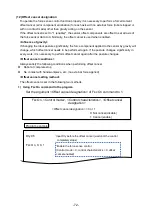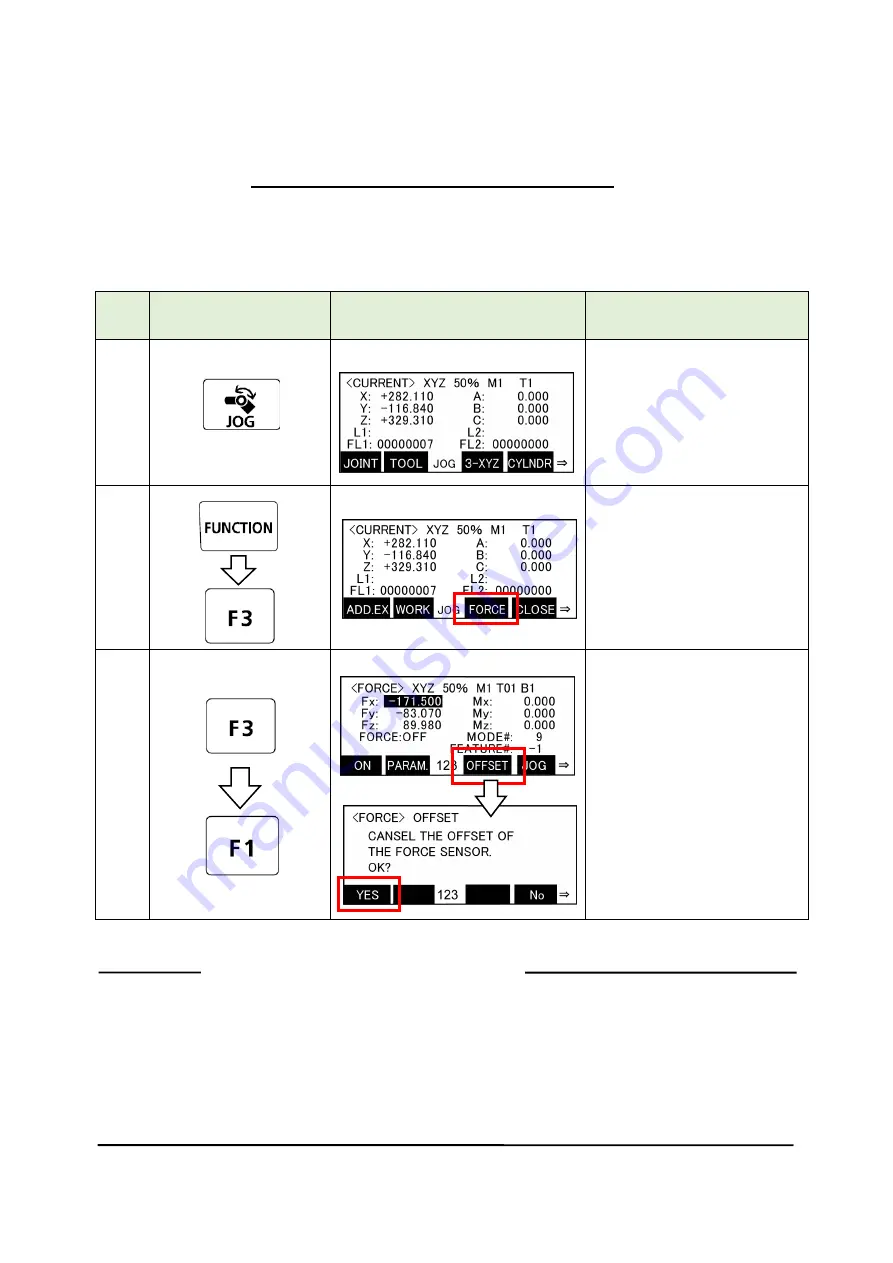
-73-
2)
Operating offset cancel with the teaching box
Perform jog operation using the force sense control with the teaching box.
* If the force sensor data zero point is offset, the force sense control will not function properly.
Always perform the offset cancel operation (sensor zero point offset) before use.
* The offset cancel operation can be performed only when the force sense control is disabled.
Move the robot to a position where no external force applies on the sensor (position where no
contact with hand and others).
Check that the robot has completely stopped, then perform the offset cancel operation.
Step
How to operate
T/B screen
Description of the operation
method
1
<JOG operation screen>
Press the [JOG] key to display
the JOG operation screen.
2
<JOG operation screen>
Press the [FUNCTION] key
and display "FORCE" as the
function menu at the bottom of
the screen.
Press the [F3] key ("FORCE")
and display the <FORCE>
screen.
3
< Force screen >
Push the [F3] key in the
<FORCE> screen. When the
offset cancel confirmation
screen is displayed, press the
[F1] key ("Yes").
Pick Up
!
The offset cancel status is reset by restarting the controller. If the controller is restarted, perform
the offset cancel operation again.
Since the gravity effect is included in the sensor offset component, when the robot arm posture
is changed significantly, it is necessary to perform the offset cancel operation again.
The offset amount may change if used for long periods of time due to changes in sensor
temperature (temperature drift). In such case, perform the offset cancel operation again.
Precautions for offset cancel operation
Содержание MELFA BFP-A3614
Страница 1: ...Mitsubishi Industrial Robot Robot Seminar Textbook Force Sensor Application BFP A3614 ...
Страница 2: ......
Страница 8: ... Revision History Print Date Instruction Manual No Revision content 2018 07 31 BFP A3614 First print ...
Страница 33: ... 22 b CR800 R controller CN1 connector CR800 R controller front To OPT1 connector CPU module SSCNET III cable ...
Страница 34: ... 23 2 F series a CR750 D controller ...
Страница 35: ... 24 b CR751 D controller ...
Страница 36: ... 25 c CR750 Q CR751 Q controller CPU module ...
Страница 75: ... 64 MEMO Please use this page for your memo ...
Страница 95: ... 84 MEMO Please use this page for your memo ...
Страница 103: ... 92 MEMO Please use this page for your memo ...
Страница 111: ... 100 MEMO Please use this page for your memo ...
Страница 119: ... 108 MEMO Please use this page for your memo ...
Страница 123: ... 112 MEMO Please use this page for your memo ...
Страница 129: ... 118 MEMO Please use this page for your memo ...
Страница 133: ... 122 MEMO Please use this page for your memo ...
Страница 137: ... 126 MEMO Please use this page for your memo ...
Страница 143: ... 132 MEMO Please use this page for your memo ...
Страница 149: ... 138 MEMO Please use this page for your memo ...
Страница 153: ... 142 MEMO Please use this page for your memo ...
Страница 159: ... 148 MEMO Please use this page for your memo ...
Страница 171: ... 160 MEMO Please use this page for your memo ...
Страница 183: ... 172 MEMO Please use this page for your memo ...
Страница 191: ... 180 MEMO Please use this page for your memo ...
Страница 211: ......