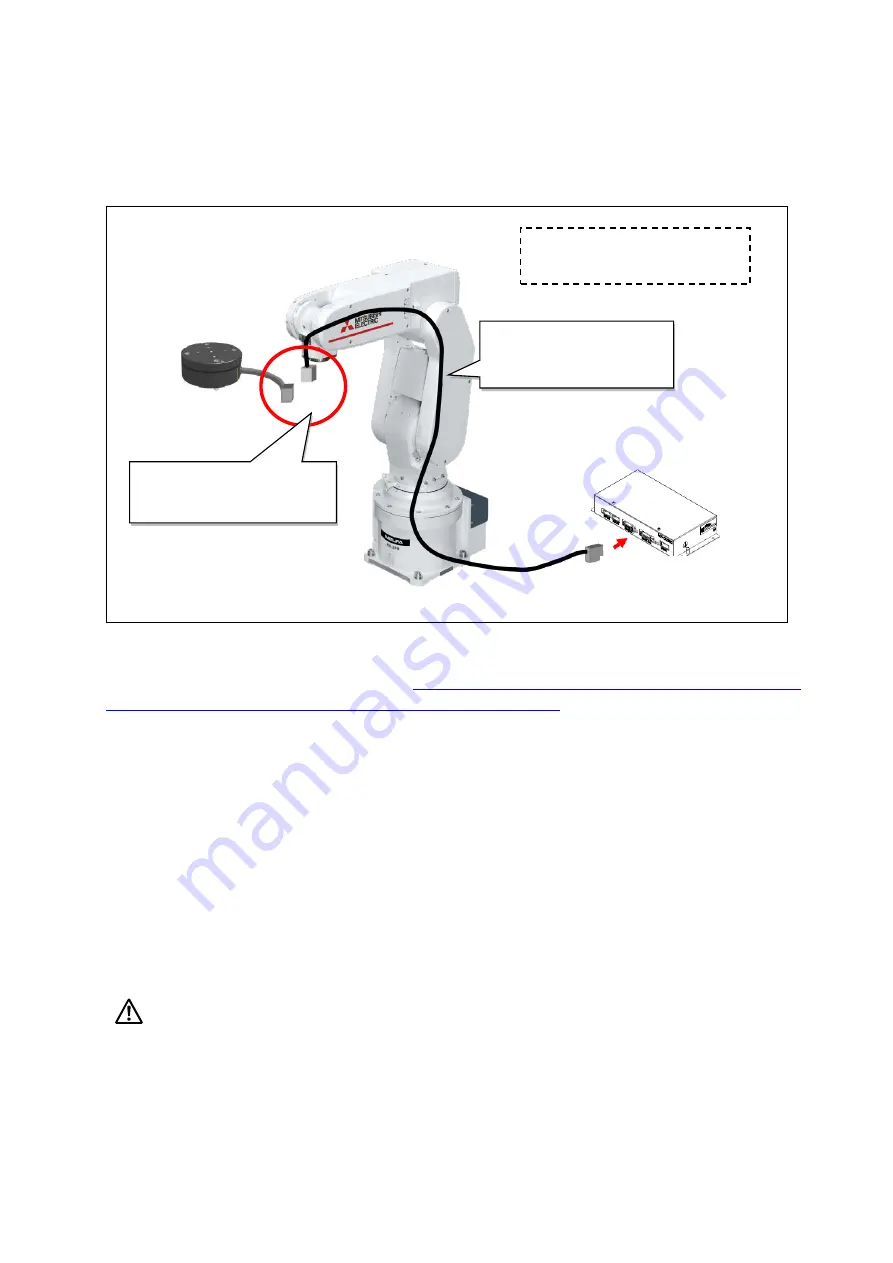
-26-
3.2 Force Sense Interface Unit
⇔
Force Sensor
Connect the force sense interface unit and force sensor.
The cable for the RV-2FR and RV-2F is wired outside the robot (figure below).
Standard robot + wire externally (external wiring)
There are three methods for connecting the force sense interface unit and force sensor.
For other two connection methods, refer to “
Appendix 1 Connecting the Force Sensor Appendix 1.1
Connecting the Force Sensor and the Force Sense Interface Unit
3.3 Power ON/OFF
Turn ON the power only after checking that the force sense interface unit, robot controller, and force
sensor have been properly connected. Turn the power ON and OFF in the following order.
(1) When turning the power ON
Turn ON the power to the force sense interface unit followed by the robot controller.
(2) When turning the power OFF
Turn OFF the power to the robot controller followed by the force sense interface unit.
(There is no need to turn OFF the force sense interface unit power if only the controller is ON.)
Caution
Do not disconnect the SSCNET III cable after turning ON the power.
Furthermore, do not look directly at the light from the end of the SSCNET III
connector or SSCNET III cable. Some discomfort may be experienced with
direct exposure. (The SSCNET III light source is equivalent to the Class 1
source specified in JISC6802, IEC60825-1.)
For the RV-2FR and RV-2F,
the cable is wired outside
the robot.
Connect to CN422
connector.
Force sense I/F unit
The adapter cable is not used for
the standard robot.
Force sensor
Connect the externally wired
cable to the connector of
force sensor.
Содержание MELFA BFP-A3614
Страница 1: ...Mitsubishi Industrial Robot Robot Seminar Textbook Force Sensor Application BFP A3614 ...
Страница 2: ......
Страница 8: ... Revision History Print Date Instruction Manual No Revision content 2018 07 31 BFP A3614 First print ...
Страница 33: ... 22 b CR800 R controller CN1 connector CR800 R controller front To OPT1 connector CPU module SSCNET III cable ...
Страница 34: ... 23 2 F series a CR750 D controller ...
Страница 35: ... 24 b CR751 D controller ...
Страница 36: ... 25 c CR750 Q CR751 Q controller CPU module ...
Страница 75: ... 64 MEMO Please use this page for your memo ...
Страница 95: ... 84 MEMO Please use this page for your memo ...
Страница 103: ... 92 MEMO Please use this page for your memo ...
Страница 111: ... 100 MEMO Please use this page for your memo ...
Страница 119: ... 108 MEMO Please use this page for your memo ...
Страница 123: ... 112 MEMO Please use this page for your memo ...
Страница 129: ... 118 MEMO Please use this page for your memo ...
Страница 133: ... 122 MEMO Please use this page for your memo ...
Страница 137: ... 126 MEMO Please use this page for your memo ...
Страница 143: ... 132 MEMO Please use this page for your memo ...
Страница 149: ... 138 MEMO Please use this page for your memo ...
Страница 153: ... 142 MEMO Please use this page for your memo ...
Страница 159: ... 148 MEMO Please use this page for your memo ...
Страница 171: ... 160 MEMO Please use this page for your memo ...
Страница 183: ... 172 MEMO Please use this page for your memo ...
Страница 191: ... 180 MEMO Please use this page for your memo ...
Страница 211: ......







































