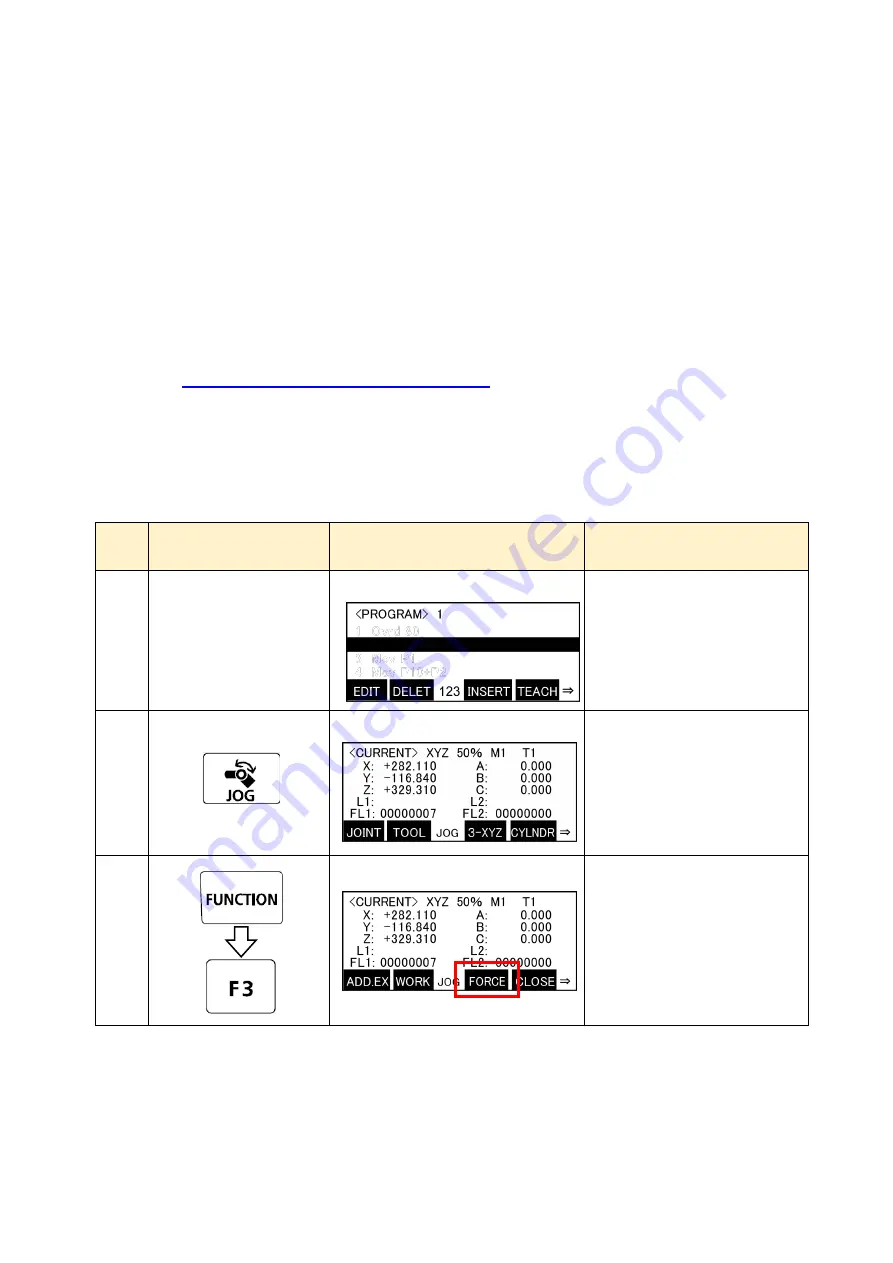
-94-
7.2 Teaching Position Search
The "teaching position search" function is used for teaching the current position with the force sense
control enabled.
The "position displayed on the teaching box" is defined with the position data when the force sense
control is enabled.
When the robot is moved by using the force sense control after the force sense control is enabled, the
actual position of the robot will be the "position displayed on the teaching box" with the amount of
offset by the force sense control, which is different from the "position displayed on the teaching box".
(The position displayed on the teaching box does not change.)
If the teaching operation is performed on the teaching box with the difference remains, since the
"position displayed on the teaching box" will be taught to the position variables, add the offset amount
by the force sense control before teaching.
(Refer to "
Chapter7 7.1 Teaching Position Precautions
in the previous page.)
By executing this function, the "position displayed on the teaching box" can be replaced with the
"actual position" with force sense control enabled.
* Even this function is not executed and the force sense control disabled, the "actual position" can be
taught.
[Teaching position search
→
Teach current position]
Step
How to operate
T/B screen
Description of the operation
method
1
<Instruction editing window>
Create a new program on the
teaching box, and open it.
(The program number is 1 as
an example.)
2
<JOG operation screen>
Press the [JOG] key and
display the JOG operation
screen.
3
<JOG operation screen>
Press the [FUNCTION] key
and display "FORCE" as the
function menu at the bottom of
the screen.
Press the [F3] key ("FORCE")
and display the <FORCE>
screen.
Содержание MELFA BFP-A3614
Страница 1: ...Mitsubishi Industrial Robot Robot Seminar Textbook Force Sensor Application BFP A3614 ...
Страница 2: ......
Страница 8: ... Revision History Print Date Instruction Manual No Revision content 2018 07 31 BFP A3614 First print ...
Страница 33: ... 22 b CR800 R controller CN1 connector CR800 R controller front To OPT1 connector CPU module SSCNET III cable ...
Страница 34: ... 23 2 F series a CR750 D controller ...
Страница 35: ... 24 b CR751 D controller ...
Страница 36: ... 25 c CR750 Q CR751 Q controller CPU module ...
Страница 75: ... 64 MEMO Please use this page for your memo ...
Страница 95: ... 84 MEMO Please use this page for your memo ...
Страница 103: ... 92 MEMO Please use this page for your memo ...
Страница 111: ... 100 MEMO Please use this page for your memo ...
Страница 119: ... 108 MEMO Please use this page for your memo ...
Страница 123: ... 112 MEMO Please use this page for your memo ...
Страница 129: ... 118 MEMO Please use this page for your memo ...
Страница 133: ... 122 MEMO Please use this page for your memo ...
Страница 137: ... 126 MEMO Please use this page for your memo ...
Страница 143: ... 132 MEMO Please use this page for your memo ...
Страница 149: ... 138 MEMO Please use this page for your memo ...
Страница 153: ... 142 MEMO Please use this page for your memo ...
Страница 159: ... 148 MEMO Please use this page for your memo ...
Страница 171: ... 160 MEMO Please use this page for your memo ...
Страница 183: ... 172 MEMO Please use this page for your memo ...
Страница 191: ... 180 MEMO Please use this page for your memo ...
Страница 211: ......






























