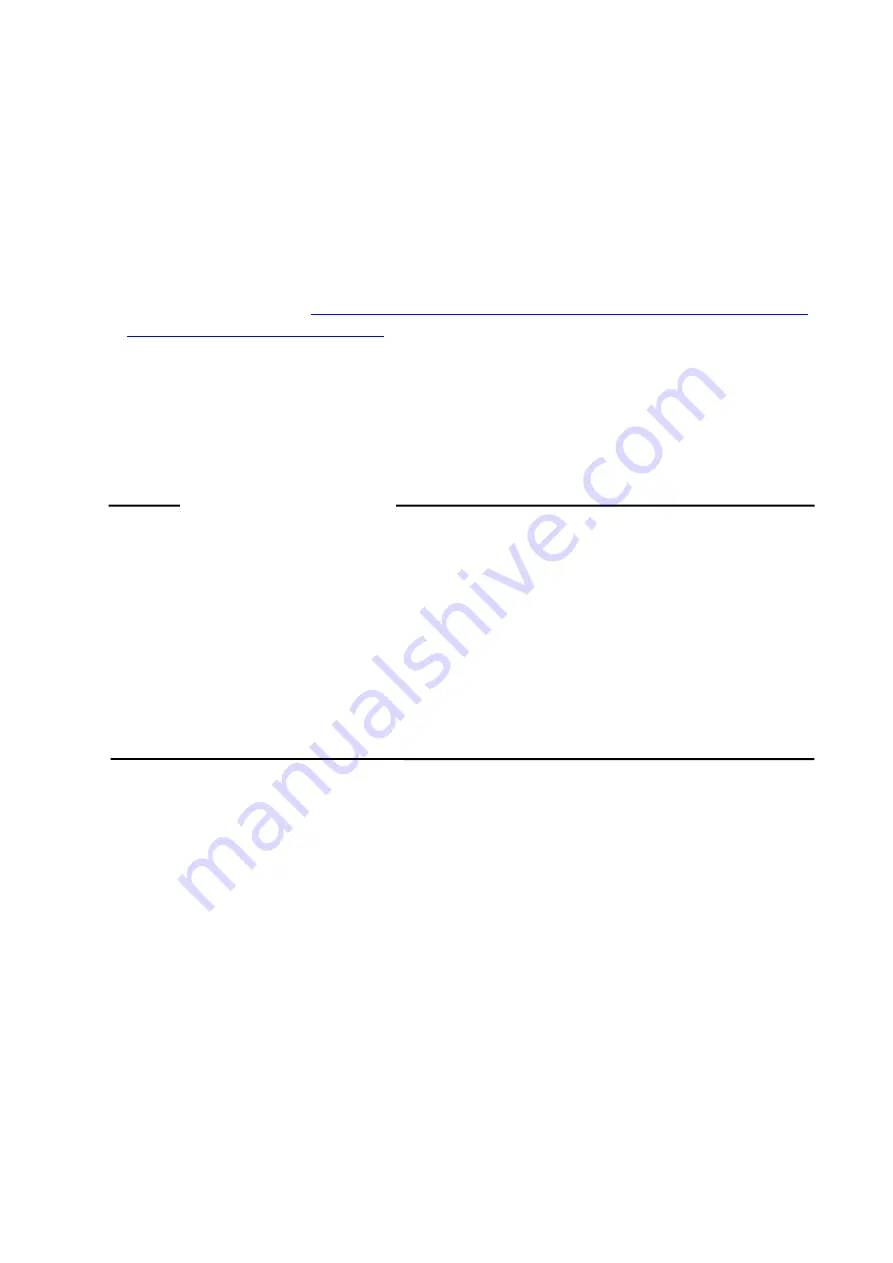
-157-
Appendix 3 Contact Detection
(1) Using the contact detection
If the force sense data exceeds the selected "control characteristics" force detection setting value while
force sense control is enabled, JOG operation is automatically stopped. Furthermore, the buzzer
sounds and the force sensor data display field on the teaching pendant changes colour to notify the
user that the force detection setting value has been exceeded.
1) Set the threshold value used to detect the contact status for the "control characteristics" force
detection setting value.
(For details, refer to "
Chapter5 5.4 (11) Specifying the force detection setting value
".)
2) Enable force sense control.
3) If the force sensor data exceeds the force detection setting value during JOG operation, operation
is stopped and the buzzer sounds.
4) The currently selected force detection setting value appears on the teaching pendant.
(
Refer to the
next page.
)
When the robot is stopped by contact detection, the robot moves from the point the force is
detected until the robot stops, and therefore a larger force than the force detection setting value
may act.
If JOG operation is stopped when the force detection setting value is exceeded, check the force
sensor data value and then move the robot in the direction that the acting force becomes
smaller.
If the force detection setting value is greatly exceeded while force sense control is enabled, it
will
no longer
be able to perform JOG operation. (Slight movement is possible.) In such a case,
disable force sense control, and then move the robot by JOG operation. When doing so, take
caution not to move in a direction in which a large force acts.
Contact detection precautions
Pick Up
!
Содержание MELFA BFP-A3614
Страница 1: ...Mitsubishi Industrial Robot Robot Seminar Textbook Force Sensor Application BFP A3614 ...
Страница 2: ......
Страница 8: ... Revision History Print Date Instruction Manual No Revision content 2018 07 31 BFP A3614 First print ...
Страница 33: ... 22 b CR800 R controller CN1 connector CR800 R controller front To OPT1 connector CPU module SSCNET III cable ...
Страница 34: ... 23 2 F series a CR750 D controller ...
Страница 35: ... 24 b CR751 D controller ...
Страница 36: ... 25 c CR750 Q CR751 Q controller CPU module ...
Страница 75: ... 64 MEMO Please use this page for your memo ...
Страница 95: ... 84 MEMO Please use this page for your memo ...
Страница 103: ... 92 MEMO Please use this page for your memo ...
Страница 111: ... 100 MEMO Please use this page for your memo ...
Страница 119: ... 108 MEMO Please use this page for your memo ...
Страница 123: ... 112 MEMO Please use this page for your memo ...
Страница 129: ... 118 MEMO Please use this page for your memo ...
Страница 133: ... 122 MEMO Please use this page for your memo ...
Страница 137: ... 126 MEMO Please use this page for your memo ...
Страница 143: ... 132 MEMO Please use this page for your memo ...
Страница 149: ... 138 MEMO Please use this page for your memo ...
Страница 153: ... 142 MEMO Please use this page for your memo ...
Страница 159: ... 148 MEMO Please use this page for your memo ...
Страница 171: ... 160 MEMO Please use this page for your memo ...
Страница 183: ... 172 MEMO Please use this page for your memo ...
Страница 191: ... 180 MEMO Please use this page for your memo ...
Страница 211: ......
















































